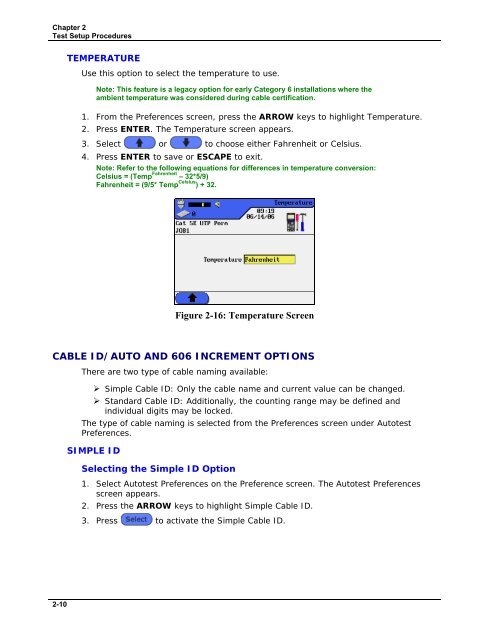LANTEK User Manual - Ideal Industries
LANTEK User Manual - Ideal Industries
LANTEK User Manual - Ideal Industries
You also want an ePaper? Increase the reach of your titles
YUMPU automatically turns print PDFs into web optimized ePapers that Google loves.
Chapter 2<br />
Test Setup Procedures<br />
TEMPERATURE<br />
Use this option to select the temperature to use.<br />
Note: This feature is a legacy option for early Category 6 installations where the<br />
ambient temperature was considered during cable certification.<br />
1. From the Preferences screen, press the ARROW keys to highlight Temperature.<br />
2. Press ENTER. The Temperature screen appears.<br />
3. Select or to choose either Fahrenheit or Celsius.<br />
4. Press ENTER to save or ESCAPE to exit.<br />
Note: Refer to the following equations for differences in temperature conversion:<br />
Celsius = (Temp Fahrenheit – 32*5/9)<br />
Fahrenheit = (9/5* Temp Celsius ) + 32.<br />
Figure 2-16: Temperature Screen<br />
CABLE ID/AUTO AND 606 INCREMENT OPTIONS<br />
There are two type of cable naming available:<br />
‣ Simple Cable ID: Only the cable name and current value can be changed.<br />
‣ Standard Cable ID: Additionally, the counting range may be defined and<br />
individual digits may be locked.<br />
The type of cable naming is selected from the Preferences screen under Autotest<br />
Preferences.<br />
SIMPLE ID<br />
Selecting the Simple ID Option<br />
1. Select Autotest Preferences on the Preference screen. The Autotest Preferences<br />
screen appears.<br />
2. Press the ARROW keys to highlight Simple Cable ID.<br />
3. Press to activate the Simple Cable ID.<br />
2-10