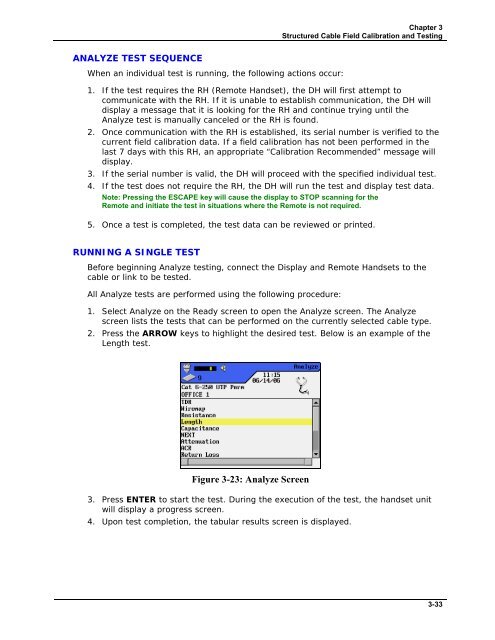LANTEK User Manual - Ideal Industries
LANTEK User Manual - Ideal Industries
LANTEK User Manual - Ideal Industries
Create successful ePaper yourself
Turn your PDF publications into a flip-book with our unique Google optimized e-Paper software.
Chapter 3<br />
Structured Cable Field Calibration and Testing<br />
ANALYZE TEST SEQUENCE<br />
When an individual test is running, the following actions occur:<br />
1. If the test requires the RH (Remote Handset), the DH will first attempt to<br />
communicate with the RH. If it is unable to establish communication, the DH will<br />
display a message that it is looking for the RH and continue trying until the<br />
Analyze test is manually canceled or the RH is found.<br />
2. Once communication with the RH is established, its serial number is verified to the<br />
current field calibration data. If a field calibration has not been performed in the<br />
last 7 days with this RH, an appropriate “Calibration Recommended” message will<br />
display.<br />
3. If the serial number is valid, the DH will proceed with the specified individual test.<br />
4. If the test does not require the RH, the DH will run the test and display test data.<br />
Note: Pressing the ESCAPE key will cause the display to STOP scanning for the<br />
Remote and initiate the test in situations where the Remote is not required.<br />
5. Once a test is completed, the test data can be reviewed or printed.<br />
RUNNING A SINGLE TEST<br />
Before beginning Analyze testing, connect the Display and Remote Handsets to the<br />
cable or link to be tested.<br />
All Analyze tests are performed using the following procedure:<br />
1. Select Analyze on the Ready screen to open the Analyze screen. The Analyze<br />
screen lists the tests that can be performed on the currently selected cable type.<br />
2. Press the ARROW keys to highlight the desired test. Below is an example of the<br />
Length test.<br />
Figure 3-23: Analyze Screen<br />
3. Press ENTER to start the test. During the execution of the test, the handset unit<br />
will display a progress screen.<br />
4. Upon test completion, the tabular results screen is displayed.<br />
3-33