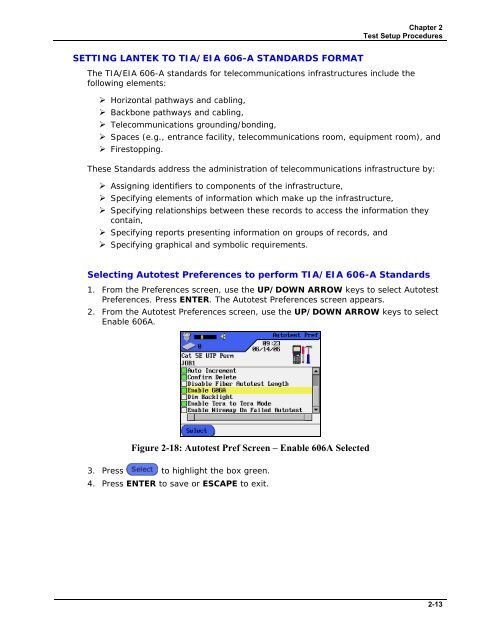LANTEK User Manual - Ideal Industries
LANTEK User Manual - Ideal Industries
LANTEK User Manual - Ideal Industries
You also want an ePaper? Increase the reach of your titles
YUMPU automatically turns print PDFs into web optimized ePapers that Google loves.
Chapter 2<br />
Test Setup Procedures<br />
SETTING <strong>LANTEK</strong> TO TIA/EIA 606-A STANDARDS FORMAT<br />
The TIA/EIA 606-A standards for telecommunications infrastructures include the<br />
following elements:<br />
‣ Horizontal pathways and cabling,<br />
‣ Backbone pathways and cabling,<br />
‣ Telecommunications grounding/bonding,<br />
‣ Spaces (e.g., entrance facility, telecommunications room, equipment room), and<br />
‣ Firestopping.<br />
These Standards address the administration of telecommunications infrastructure by:<br />
‣ Assigning identifiers to components of the infrastructure,<br />
‣ Specifying elements of information which make up the infrastructure,<br />
‣ Specifying relationships between these records to access the information they<br />
contain,<br />
‣ Specifying reports presenting information on groups of records, and<br />
‣ Specifying graphical and symbolic requirements.<br />
Selecting Autotest Preferences to perform TIA/EIA 606-A Standards<br />
1. From the Preferences screen, use the UP/DOWN ARROW keys to select Autotest<br />
Preferences. Press ENTER. The Autotest Preferences screen appears.<br />
2. From the Autotest Preferences screen, use the UP/DOWN ARROW keys to select<br />
Enable 606A.<br />
Figure 2-18: Autotest Pref Screen – Enable 606A Selected<br />
3. Press to highlight the box green.<br />
4. Press ENTER to save or ESCAPE to exit.<br />
2-13