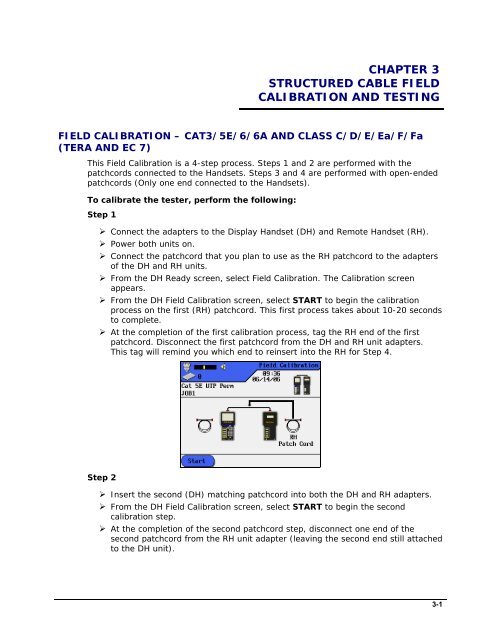LANTEK User Manual - Ideal Industries
LANTEK User Manual - Ideal Industries
LANTEK User Manual - Ideal Industries
You also want an ePaper? Increase the reach of your titles
YUMPU automatically turns print PDFs into web optimized ePapers that Google loves.
CHAPTER 3<br />
STRUCTURED CABLE FIELD<br />
CALIBRATION AND TESTING<br />
FIELD CALIBRATION – CAT3/5E/6/6A AND CLASS C/D/E/Ea/F/Fa<br />
(TERA AND EC 7)<br />
This Field Calibration is a 4-step process. Steps 1 and 2 are performed with the<br />
patchcords connected to the Handsets. Steps 3 and 4 are performed with open-ended<br />
patchcords (Only one end connected to the Handsets).<br />
To calibrate the tester, perform the following:<br />
Step 1<br />
‣ Connect the adapters to the Display Handset (DH) and Remote Handset (RH).<br />
‣ Power both units on.<br />
‣ Connect the patchcord that you plan to use as the RH patchcord to the adapters<br />
of the DH and RH units.<br />
‣ From the DH Ready screen, select Field Calibration. The Calibration screen<br />
appears.<br />
‣ From the DH Field Calibration screen, select START to begin the calibration<br />
process on the first (RH) patchcord. This first process takes about 10-20 seconds<br />
to complete.<br />
‣ At the completion of the first calibration process, tag the RH end of the first<br />
patchcord. Disconnect the first patchcord from the DH and RH unit adapters.<br />
This tag will remind you which end to reinsert into the RH for Step 4.<br />
Step 2<br />
‣ Insert the second (DH) matching patchcord into both the DH and RH adapters.<br />
‣ From the DH Field Calibration screen, select START to begin the second<br />
calibration step.<br />
‣ At the completion of the second patchcord step, disconnect one end of the<br />
second patchcord from the RH unit adapter (leaving the second end still attached<br />
to the DH unit).<br />
3-1