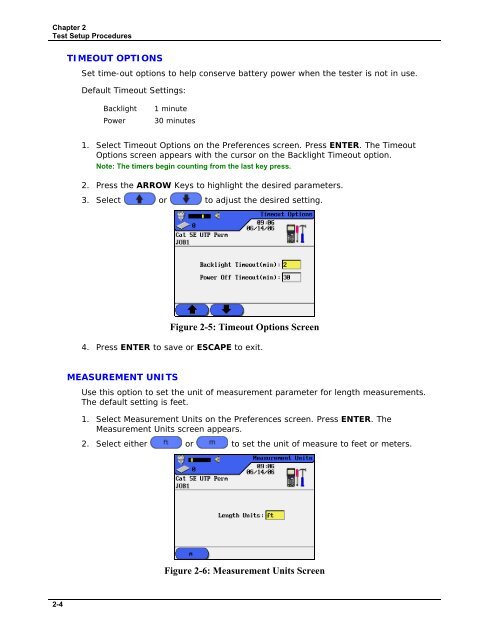LANTEK User Manual - Ideal Industries
LANTEK User Manual - Ideal Industries
LANTEK User Manual - Ideal Industries
Create successful ePaper yourself
Turn your PDF publications into a flip-book with our unique Google optimized e-Paper software.
Chapter 2<br />
Test Setup Procedures<br />
TIMEOUT OPTIONS<br />
Set time-out options to help conserve battery power when the tester is not in use.<br />
Default Timeout Settings:<br />
Backlight<br />
Power<br />
1 minute<br />
30 minutes<br />
1. Select Timeout Options on the Preferences screen. Press ENTER. The Timeout<br />
Options screen appears with the cursor on the Backlight Timeout option.<br />
Note: The timers begin counting from the last key press.<br />
2. Press the ARROW Keys to highlight the desired parameters.<br />
3. Select or to adjust the desired setting.<br />
Figure 2-5: Timeout Options Screen<br />
4. Press ENTER to save or ESCAPE to exit.<br />
MEASUREMENT UNITS<br />
Use this option to set the unit of measurement parameter for length measurements.<br />
The default setting is feet.<br />
1. Select Measurement Units on the Preferences screen. Press ENTER. The<br />
Measurement Units screen appears.<br />
2. Select either or to set the unit of measure to feet or meters.<br />
Figure 2-6: Measurement Units Screen<br />
2-4