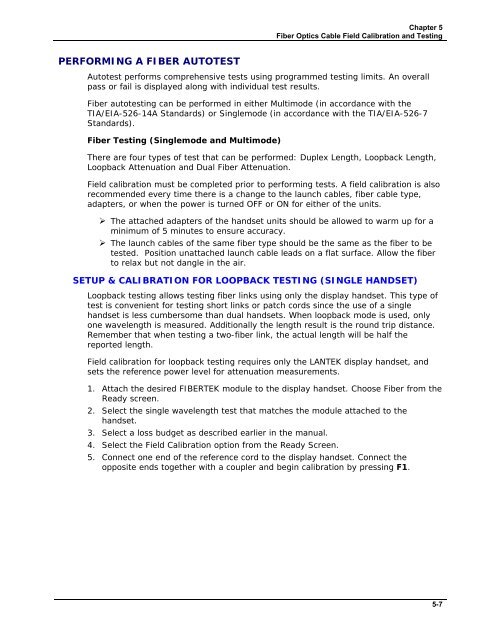LANTEK User Manual - Ideal Industries
LANTEK User Manual - Ideal Industries
LANTEK User Manual - Ideal Industries
You also want an ePaper? Increase the reach of your titles
YUMPU automatically turns print PDFs into web optimized ePapers that Google loves.
Chapter 5<br />
Fiber Optics Cable Field Calibration and Testing<br />
PERFORMING A FIBER AUTOTEST<br />
Autotest performs comprehensive tests using programmed testing limits. An overall<br />
pass or fail is displayed along with individual test results.<br />
Fiber autotesting can be performed in either Multimode (in accordance with the<br />
TIA/EIA-526-14A Standards) or Singlemode (in accordance with the TIA/EIA-526-7<br />
Standards).<br />
Fiber Testing (Singlemode and Multimode)<br />
There are four types of test that can be performed: Duplex Length, Loopback Length,<br />
Loopback Attenuation and Dual Fiber Attenuation.<br />
Field calibration must be completed prior to performing tests. A field calibration is also<br />
recommended every time there is a change to the launch cables, fiber cable type,<br />
adapters, or when the power is turned OFF or ON for either of the units.<br />
‣ The attached adapters of the handset units should be allowed to warm up for a<br />
minimum of 5 minutes to ensure accuracy.<br />
‣ The launch cables of the same fiber type should be the same as the fiber to be<br />
tested. Position unattached launch cable leads on a flat surface. Allow the fiber<br />
to relax but not dangle in the air.<br />
SETUP & CALIBRATION FOR LOOPBACK TESTING (SINGLE HANDSET)<br />
Loopback testing allows testing fiber links using only the display handset. This type of<br />
test is convenient for testing short links or patch cords since the use of a single<br />
handset is less cumbersome than dual handsets. When loopback mode is used, only<br />
one wavelength is measured. Additionally the length result is the round trip distance.<br />
Remember that when testing a two-fiber link, the actual length will be half the<br />
reported length.<br />
Field calibration for loopback testing requires only the <strong>LANTEK</strong> display handset, and<br />
sets the reference power level for attenuation measurements.<br />
1. Attach the desired FIBERTEK module to the display handset. Choose Fiber from the<br />
Ready screen.<br />
2. Select the single wavelength test that matches the module attached to the<br />
handset.<br />
3. Select a loss budget as described earlier in the manual.<br />
4. Select the Field Calibration option from the Ready Screen.<br />
5. Connect one end of the reference cord to the display handset. Connect the<br />
opposite ends together with a coupler and begin calibration by pressing F1.<br />
5-7