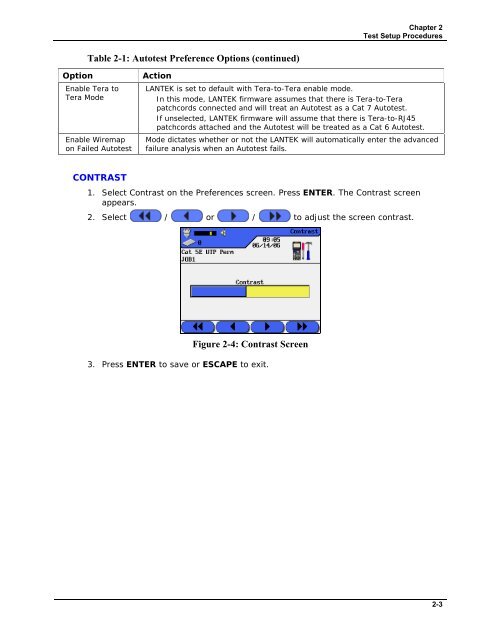LANTEK User Manual - Ideal Industries
LANTEK User Manual - Ideal Industries
LANTEK User Manual - Ideal Industries
Create successful ePaper yourself
Turn your PDF publications into a flip-book with our unique Google optimized e-Paper software.
Chapter 2<br />
Test Setup Procedures<br />
Table 2-1: Autotest Preference Options (continued)<br />
Option<br />
Enable Tera to<br />
Tera Mode<br />
Enable Wiremap<br />
on Failed Autotest<br />
Action<br />
<strong>LANTEK</strong> is set to default with Tera-to-Tera enable mode.<br />
In this mode, <strong>LANTEK</strong> firmware assumes that there is Tera-to-Tera<br />
patchcords connected and will treat an Autotest as a Cat 7 Autotest.<br />
If unselected, <strong>LANTEK</strong> firmware will assume that there is Tera-to-RJ45<br />
patchcords attached and the Autotest will be treated as a Cat 6 Autotest.<br />
Mode dictates whether or not the <strong>LANTEK</strong> will automatically enter the advanced<br />
failure analysis when an Autotest fails.<br />
CONTRAST<br />
1. Select Contrast on the Preferences screen. Press ENTER. The Contrast screen<br />
appears.<br />
2. Select / or / to adjust the screen contrast.<br />
Figure 2-4: Contrast Screen<br />
3. Press ENTER to save or ESCAPE to exit.<br />
2-3