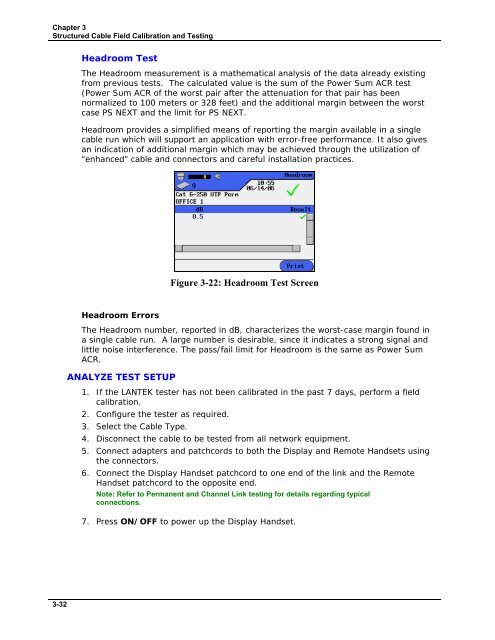LANTEK User Manual - Ideal Industries
LANTEK User Manual - Ideal Industries
LANTEK User Manual - Ideal Industries
Create successful ePaper yourself
Turn your PDF publications into a flip-book with our unique Google optimized e-Paper software.
Chapter 3<br />
Structured Cable Field Calibration and Testing<br />
Headroom Test<br />
The Headroom measurement is a mathematical analysis of the data already existing<br />
from previous tests. The calculated value is the sum of the Power Sum ACR test<br />
(Power Sum ACR of the worst pair after the attenuation for that pair has been<br />
normalized to 100 meters or 328 feet) and the additional margin between the worst<br />
case PS NEXT and the limit for PS NEXT.<br />
Headroom provides a simplified means of reporting the margin available in a single<br />
cable run which will support an application with error-free performance. It also gives<br />
an indication of additional margin which may be achieved through the utilization of<br />
“enhanced” cable and connectors and careful installation practices.<br />
Figure 3-22: Headroom Test Screen<br />
Headroom Errors<br />
The Headroom number, reported in dB, characterizes the worst-case margin found in<br />
a single cable run. A large number is desirable, since it indicates a strong signal and<br />
little noise interference. The pass/fail limit for Headroom is the same as Power Sum<br />
ACR.<br />
ANALYZE TEST SETUP<br />
1. If the <strong>LANTEK</strong> tester has not been calibrated in the past 7 days, perform a field<br />
calibration.<br />
2. Configure the tester as required.<br />
3. Select the Cable Type.<br />
4. Disconnect the cable to be tested from all network equipment.<br />
5. Connect adapters and patchcords to both the Display and Remote Handsets using<br />
the connectors.<br />
6. Connect the Display Handset patchcord to one end of the link and the Remote<br />
Handset patchcord to the opposite end.<br />
Note: Refer to Permanent and Channel Link testing for details regarding typical<br />
connections.<br />
7. Press ON/OFF to power up the Display Handset.<br />
3-32