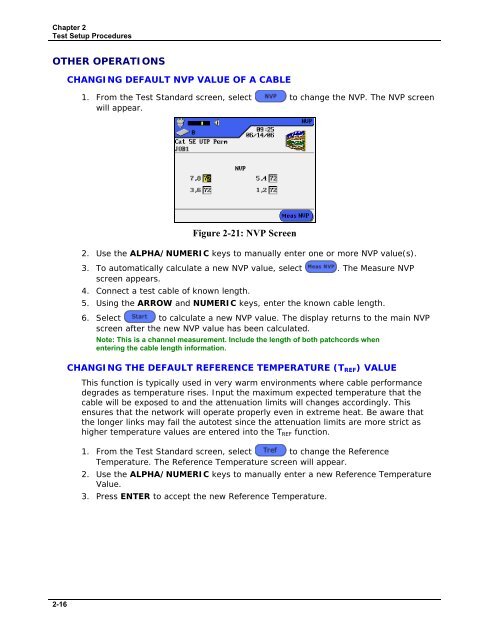LANTEK User Manual - Ideal Industries
LANTEK User Manual - Ideal Industries
LANTEK User Manual - Ideal Industries
You also want an ePaper? Increase the reach of your titles
YUMPU automatically turns print PDFs into web optimized ePapers that Google loves.
Chapter 2<br />
Test Setup Procedures<br />
OTHER OPERATIONS<br />
CHANGING DEFAULT NVP VALUE OF A CABLE<br />
1. From the Test Standard screen, select to change the NVP. The NVP screen<br />
will appear.<br />
Figure 2-21: NVP Screen<br />
2. Use the ALPHA/NUMERIC keys to manually enter one or more NVP value(s).<br />
3. To automatically calculate a new NVP value, select . The Measure NVP<br />
screen appears.<br />
4. Connect a test cable of known length.<br />
5. Using the ARROW and NUMERIC keys, enter the known cable length.<br />
6. Select to calculate a new NVP value. The display returns to the main NVP<br />
screen after the new NVP value has been calculated.<br />
Note: This is a channel measurement. Include the length of both patchcords when<br />
entering the cable length information.<br />
CHANGING THE DEFAULT REFERENCE TEMPERATURE (T REF ) VALUE<br />
This function is typically used in very warm environments where cable performance<br />
degrades as temperature rises. Input the maximum expected temperature that the<br />
cable will be exposed to and the attenuation limits will changes accordingly. This<br />
ensures that the network will operate properly even in extreme heat. Be aware that<br />
the longer links may fail the autotest since the attenuation limits are more strict as<br />
higher temperature values are entered into the T REF function.<br />
1. From the Test Standard screen, select to change the Reference<br />
Temperature. The Reference Temperature screen will appear.<br />
2. Use the ALPHA/NUMERIC keys to manually enter a new Reference Temperature<br />
Value.<br />
3. Press ENTER to accept the new Reference Temperature.<br />
2-16