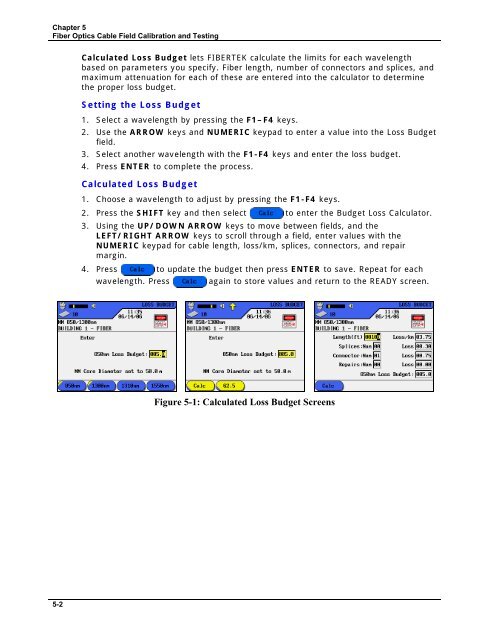LANTEK User Manual - Ideal Industries
LANTEK User Manual - Ideal Industries
LANTEK User Manual - Ideal Industries
You also want an ePaper? Increase the reach of your titles
YUMPU automatically turns print PDFs into web optimized ePapers that Google loves.
Chapter 5<br />
Fiber Optics Cable Field Calibration and Testing<br />
Calculated Loss Budget lets FIBERTEK calculate the limits for each wavelength<br />
based on parameters you specify. Fiber length, number of connectors and splices, and<br />
maximum attenuation for each of these are entered into the calculator to determine<br />
the proper loss budget.<br />
Setting the Loss Budget<br />
1. Select a wavelength by pressing the F1–F4 keys.<br />
2. Use the ARROW keys and NUMERIC keypad to enter a value into the Loss Budget<br />
field.<br />
3. Select another wavelength with the F1-F4 keys and enter the loss budget.<br />
4. Press ENTER to complete the process.<br />
Calculated Loss Budget<br />
1. Choose a wavelength to adjust by pressing the F1-F4 keys.<br />
2. Press the SHIFT key and then select to enter the Budget Loss Calculator.<br />
3. Using the UP/DOWN ARROW keys to move between fields, and the<br />
LEFT/RIGHT ARROW keys to scroll through a field, enter values with the<br />
NUMERIC keypad for cable length, loss/km, splices, connectors, and repair<br />
margin.<br />
4. Press to update the budget then press ENTER to save. Repeat for each<br />
wavelength. Press again to store values and return to the READY screen.<br />
Figure 5-1: Calculated Loss Budget Screens<br />
5-2