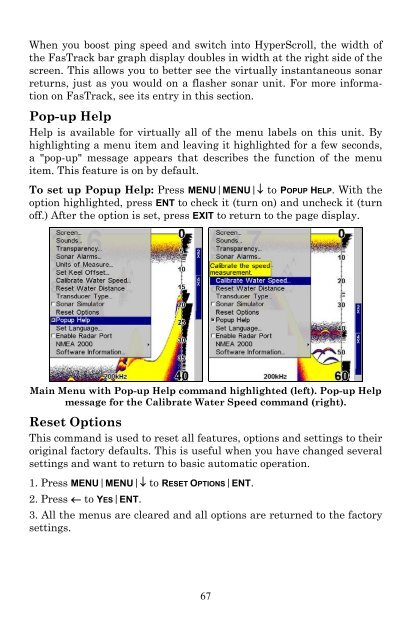X515C DF & X510C Manual - Lowrance
X515C DF & X510C Manual - Lowrance
X515C DF & X510C Manual - Lowrance
Create successful ePaper yourself
Turn your PDF publications into a flip-book with our unique Google optimized e-Paper software.
When you boost ping speed and switch into HyperScroll, the width of<br />
the FasTrack bar graph display doubles in width at the right side of the<br />
screen. This allows you to better see the virtually instantaneous sonar<br />
returns, just as you would on a flasher sonar unit. For more information<br />
on FasTrack, see its entry in this section.<br />
Pop-up Help<br />
Help is available for virtually all of the menu labels on this unit. By<br />
highlighting a menu item and leaving it highlighted for a few seconds,<br />
a "pop-up" message appears that describes the function of the menu<br />
item. This feature is on by default.<br />
To set up Popup Help: Press MENU|MENU|↓ to POPUP HELP. With the<br />
option highlighted, press ENT to check it (turn on) and uncheck it (turn<br />
off.) After the option is set, press EXIT to return to the page display.<br />
Main Menu with Pop-up Help command highlighted (left). Pop-up Help<br />
message for the Calibrate Water Speed command (right).<br />
Reset Options<br />
This command is used to reset all features, options and settings to their<br />
original factory defaults. This is useful when you have changed several<br />
settings and want to return to basic automatic operation.<br />
1. Press MENU|MENU|↓ to RESET OPTIONS|ENT.<br />
2. Press ← to YES|ENT.<br />
3. All the menus are cleared and all options are returned to the factory<br />
settings.<br />
67