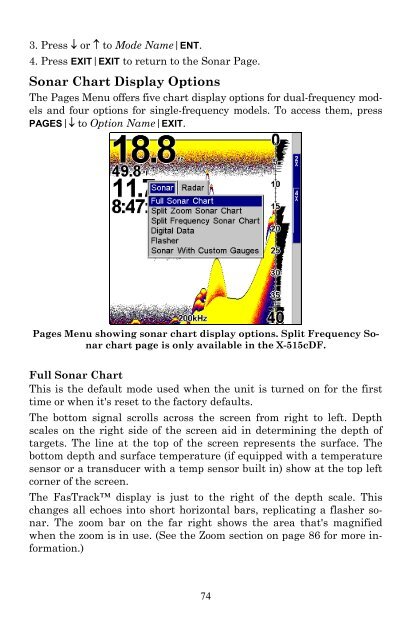X515C DF & X510C Manual - Lowrance
X515C DF & X510C Manual - Lowrance
X515C DF & X510C Manual - Lowrance
You also want an ePaper? Increase the reach of your titles
YUMPU automatically turns print PDFs into web optimized ePapers that Google loves.
3. Press ↓ or ↑ to Mode Name|ENT.<br />
4. Press EXIT|EXIT to return to the Sonar Page.<br />
Sonar Chart Display Options<br />
The Pages Menu offers five chart display options for dual-frequency models<br />
and four options for single-frequency models. To access them, press<br />
PAGES|↓ to Option Name|EXIT.<br />
Pages Menu showing sonar chart display options. Split Frequency Sonar<br />
chart page is only available in the X-515c<strong>DF</strong>.<br />
Full Sonar Chart<br />
This is the default mode used when the unit is turned on for the first<br />
time or when it's reset to the factory defaults.<br />
The bottom signal scrolls across the screen from right to left. Depth<br />
scales on the right side of the screen aid in determining the depth of<br />
targets. The line at the top of the screen represents the surface. The<br />
bottom depth and surface temperature (if equipped with a temperature<br />
sensor or a transducer with a temp sensor built in) show at the top left<br />
corner of the screen.<br />
The FasTrack display is just to the right of the depth scale. This<br />
changes all echoes into short horizontal bars, replicating a flasher sonar.<br />
The zoom bar on the far right shows the area that's magnified<br />
when the zoom is in use. (See the Zoom section on page 86 for more information.)<br />
74