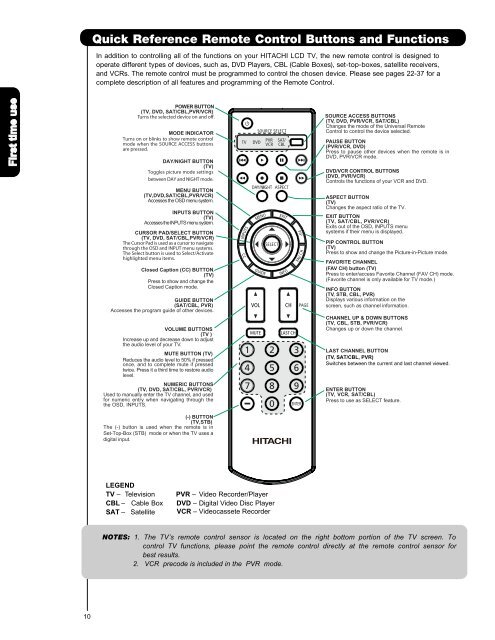LCD Flat Panel TELEVISION Operating Guide ... - Hitachi in Canada
LCD Flat Panel TELEVISION Operating Guide ... - Hitachi in Canada
LCD Flat Panel TELEVISION Operating Guide ... - Hitachi in Canada
Create successful ePaper yourself
Turn your PDF publications into a flip-book with our unique Google optimized e-Paper software.
Quick Reference Remote Control Buttons and Functions<br />
In addition to controll<strong>in</strong>g all of the functions on your HITACHI <strong>LCD</strong> TV, the new remote control is designed to<br />
operate different types of devices, such as, DVD Players, CBL (Cable Boxes), set-top-boxes, satellite receivers,<br />
and VCRs. The remote control must be programmed to control the chosen device. Please see pages 22-37 for a<br />
complete description of all features and programm<strong>in</strong>g of the Remote Control.<br />
First time use<br />
POWER BUTTON<br />
(TV, DVD, SAT/CBL,PVR/VCR)<br />
Turns the selected device on and off.<br />
MODE INDICATOR<br />
Turns on or bl<strong>in</strong>ks to show remote control<br />
mode when the SOURCE ACCESS buttons<br />
are pressed.<br />
DAY/NIGHT BUTTON<br />
(TV)<br />
Toggles picture mode sett<strong>in</strong>gs<br />
between DAY and NIGHT mode.<br />
MENU BUTTON<br />
(TV,DVD,SAT/CBL,PVR/VCR)<br />
Accesses the OSD menu system.<br />
INPUTS BUTTON<br />
(TV)<br />
Accesses the INPUTS menu system.<br />
CURSOR PAD/SELECT BUTTON<br />
(TV, DVD, SAT/CBL,PVR/VCR)<br />
The Cursor Pad is used as a cursor to navigate<br />
through the OSD and INPUT menu systems.<br />
The Select button is used to Select/Activate<br />
highlighted menu items.<br />
Closed Caption (CC) BUTTON<br />
(TV)<br />
Press to show and change the<br />
Closed Caption mode.<br />
GUIDE BUTTON<br />
(SAT/CBL, PVR)<br />
Accesses the program guide of other devices.<br />
VOLUME BUTTONS<br />
(TV )<br />
Increase up and decrease down to adjust<br />
the audio level of your TV.<br />
MUTE BUTTON (TV)<br />
Reduces the audio level to 50% if pressed<br />
once, and to complete mute if pressed<br />
twice. Press it a third time to restore audio<br />
level.<br />
NUMERIC BUTTONS<br />
(TV, DVD, SAT/CBL, PVR/VCR)<br />
Used to manually enter the TV channel, and used<br />
for numeric entry when navigat<strong>in</strong>g through the<br />
the OSD, INPUTS.<br />
SOURCE ACCESS BUTTONS<br />
(TV, DVD, PVR/VCR, SAT/CBL)<br />
Changes the mode of the Universal Remote<br />
Control to control the device selected.<br />
PAUSE BUTTON<br />
(PVR/VCR, DVD)<br />
Press to pause other devices when the remote is <strong>in</strong><br />
DVD, PVR/VCR mode.<br />
DVD/VCR CONTROL BUTTONS<br />
(DVD, PVR/VCR)<br />
Controls the functions of your VCR and DVD.<br />
ASPECT BUTTON<br />
(TV)<br />
Changes the aspect ratio of the TV.<br />
EXIT BUTTON<br />
(TV, SAT/CBL, PVR/VCR)<br />
Exits out of the OSD, INPUTS menu<br />
systems if their menu is displayed.<br />
PIP CONTROL BUTTON<br />
(TV)<br />
Press to show and change the Picture-<strong>in</strong>-Picture mode.<br />
FAVORITE CHANNEL<br />
(FAV CH) button (TV)<br />
Press to enter/access Favorite Channel (FAV CH) mode.<br />
(Favorite channel is only available for TV mode.)<br />
INFO BUTTON<br />
(TV, STB, CBL, PVR)<br />
Displays various <strong>in</strong>formation on the<br />
screen, such as channel <strong>in</strong>formation.<br />
CHANNEL UP & DOWN BUTTONS<br />
(TV, CBL, STB, PVR/VCR)<br />
Changes up or down the channel.<br />
LAST CHANNEL BUTTON<br />
(TV, SAT/CBL, PVR)<br />
Switches between the current and last channel viewed.<br />
ENTER BUTTON<br />
(TV, VCR, SAT/CBL)<br />
Press to use as SELECT feature.<br />
() BUTTON<br />
(TV,STB)<br />
The (-) button is used when the remote is <strong>in</strong><br />
Set-Top-Box (STB) mode or when the TV uses a<br />
digital <strong>in</strong>put.<br />
LEGEND<br />
TV – Television PVR – Video Recorder/Player<br />
CBL – Cable Box DVD – Digital Video Disc Player<br />
SAT – Satellite VCR – Videocassete Recorder<br />
NOTES: 1. The TV’s remote control sensor is located on the right bottom portion of the TV screen. To<br />
control TV functions, please po<strong>in</strong>t the remote control directly at the remote control sensor for<br />
best results.<br />
2. VCR precode is <strong>in</strong>cluded <strong>in</strong> the PVR mode.<br />
10