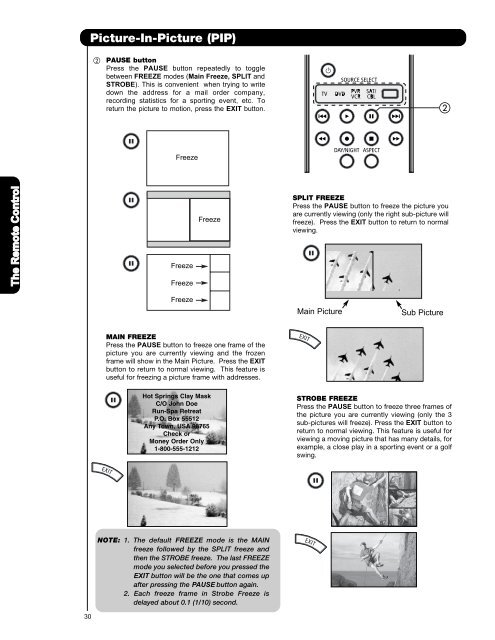LCD Flat Panel TELEVISION Operating Guide ... - Hitachi in Canada
LCD Flat Panel TELEVISION Operating Guide ... - Hitachi in Canada
LCD Flat Panel TELEVISION Operating Guide ... - Hitachi in Canada
You also want an ePaper? Increase the reach of your titles
YUMPU automatically turns print PDFs into web optimized ePapers that Google loves.
Picture-In-Picture How to Use the Remote (PIP) to Control Your TV<br />
<br />
PAUSE button<br />
Press the PAUSE button repeatedly to toggle<br />
between FREEZE modes (Ma<strong>in</strong> Freeze, SPLIT and<br />
STROBE). This is convenient when try<strong>in</strong>g to write<br />
down the address for a mail order company,<br />
record<strong>in</strong>g statistics for a sport<strong>in</strong>g event, etc. To<br />
return the picture to motion, press the EXIT button.<br />
<br />
Freeze<br />
The Remote Control<br />
Freeze<br />
Freeze<br />
Freeze<br />
SPLIT FREEZE<br />
Press the PAUSE button to freeze the picture you<br />
are currently view<strong>in</strong>g (only the right sub-picture will<br />
freeze). Press the EXIT button to return to normal<br />
view<strong>in</strong>g.<br />
Freeze<br />
Ma<strong>in</strong> Picture<br />
Sub Picture<br />
MAIN FREEZE<br />
Press the PAUSE button to freeze one frame of the<br />
picture you are currently view<strong>in</strong>g and the frozen<br />
frame will show <strong>in</strong> the Ma<strong>in</strong> Picture. Press the EXIT<br />
button to return to normal view<strong>in</strong>g. This feature is<br />
useful for freez<strong>in</strong>g a picture frame with addresses.<br />
Hot Spr<strong>in</strong>gs Clay Mask<br />
C/O John Doe<br />
Run-Spa Retreat<br />
P.O. Box 55512<br />
Any Town, USA 98765<br />
Check or<br />
Money Order Only<br />
1-800-555-1212<br />
STROBE FREEZE<br />
Press the PAUSE button to freeze three frames of<br />
the picture you are currently view<strong>in</strong>g (only the 3<br />
sub-pictures will freeze). Press the EXIT button to<br />
return to normal view<strong>in</strong>g. This feature is useful for<br />
view<strong>in</strong>g a mov<strong>in</strong>g picture that has many details, for<br />
example, a close play <strong>in</strong> a sport<strong>in</strong>g event or a golf<br />
sw<strong>in</strong>g.<br />
NOTE: 1. The default FREEZE mode is the MAIN<br />
freeze followed by the SPLIT freeze and<br />
then the STROBE freeze. The last FREEZE<br />
mode you selected before you pressed the<br />
EXIT button will be the one that comes up<br />
after press<strong>in</strong>g the PAUSE button aga<strong>in</strong>.<br />
2. Each freeze frame <strong>in</strong> Strobe Freeze is<br />
delayed about 0.1 (1/10) second.<br />
30