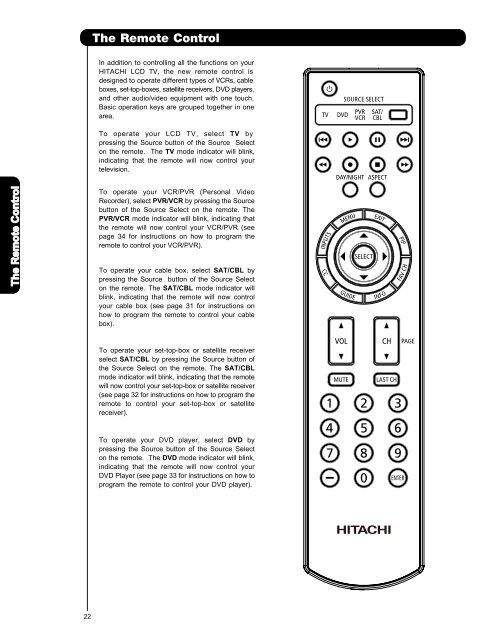LCD Flat Panel TELEVISION Operating Guide ... - Hitachi in Canada
LCD Flat Panel TELEVISION Operating Guide ... - Hitachi in Canada
LCD Flat Panel TELEVISION Operating Guide ... - Hitachi in Canada
Create successful ePaper yourself
Turn your PDF publications into a flip-book with our unique Google optimized e-Paper software.
The Remote Control<br />
In addition to controll<strong>in</strong>g all the functions on your<br />
HITACHI <strong>LCD</strong> TV, the new remote control is<br />
designed to operate different types of VCRs, cable<br />
boxes, set-top-boxes, satellite receivers, DVD players,<br />
and other audio/video equipment with one touch.<br />
Basic operation keys are grouped together <strong>in</strong> one<br />
area.<br />
To operate your <strong>LCD</strong> TV, select TV by<br />
press<strong>in</strong>g the Source button of the Source Select<br />
on the remote. The TV mode <strong>in</strong>dicator will bl<strong>in</strong>k,<br />
<strong>in</strong>dicat<strong>in</strong>g that the remote will now control your<br />
television.<br />
The Remote Control<br />
To operate your VCR/PVR (Personal Video<br />
Recorder), select PVR/VCR by press<strong>in</strong>g the Source<br />
button of the Source Select on the remote. The<br />
PVR/VCR mode <strong>in</strong>dicator will bl<strong>in</strong>k, <strong>in</strong>dicat<strong>in</strong>g that<br />
the remote will now control your VCR/PVR (see<br />
page 34 for <strong>in</strong>structions on how to program the<br />
remote to control your VCR/PVR).<br />
To operate your cable box, select SAT/CBL by<br />
press<strong>in</strong>g the Source button of the Source Select<br />
on the remote. The SAT/CBL mode <strong>in</strong>dicator will<br />
bl<strong>in</strong>k, <strong>in</strong>dicat<strong>in</strong>g that the remote will now control<br />
your cable box (see page 31 for <strong>in</strong>structions on<br />
how to program the remote to control your cable<br />
box).<br />
To operate your set-top-box or satellite receiver<br />
select SAT/CBL by press<strong>in</strong>g the Source button of<br />
the Source Select on the remote. The SAT/CBL<br />
mode <strong>in</strong>dicator will bl<strong>in</strong>k, <strong>in</strong>dicat<strong>in</strong>g that the remote<br />
will now control your set-top-box or satellite receiver<br />
(see page 32 for <strong>in</strong>structions on how to program the<br />
remote to control your set-top-box or satellite<br />
receiver).<br />
To operate your DVD player, select DVD by<br />
press<strong>in</strong>g the Source button of the Source Select<br />
on the remote. The DVD mode <strong>in</strong>dicator will bl<strong>in</strong>k,<br />
<strong>in</strong>dicat<strong>in</strong>g that the remote will now control your<br />
DVD Player (see page 33 for <strong>in</strong>structions on how to<br />
program the remote to control your DVD player).<br />
22