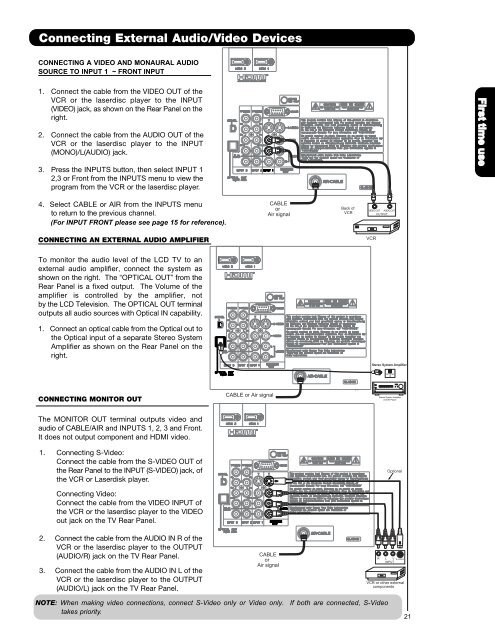LCD Flat Panel TELEVISION Operating Guide ... - Hitachi in Canada
LCD Flat Panel TELEVISION Operating Guide ... - Hitachi in Canada
LCD Flat Panel TELEVISION Operating Guide ... - Hitachi in Canada
Create successful ePaper yourself
Turn your PDF publications into a flip-book with our unique Google optimized e-Paper software.
Connect<strong>in</strong>g External Audio/Video Devices<br />
CONNECTING A VIDEO AND MONAURAL AUDIO<br />
SOURCE TO INPUT 1 ~ FRONT INPUT<br />
1. Connect the cable from the VIDEO OUT of the<br />
VCR or the laserdisc player to the INPUT<br />
(VIDEO) jack, as shown on the Rear <strong>Panel</strong> on the<br />
right.<br />
2. Connect the cable from the AUDIO OUT of the<br />
VCR or the laserdisc player to the INPUT<br />
(MONO)/L(AUDIO) jack.<br />
3. Press the INPUTS button, then select INPUT 1<br />
2,3 or Front from the INPUTS menu to view the<br />
program from the VCR or the laserdisc player.<br />
First time use<br />
4. Select CABLE or AIR from the INPUTS menu<br />
to return to the previous channel.<br />
(For INPUT FRONT please see page 15 for reference).<br />
CABLE<br />
or<br />
Air signal<br />
Back of<br />
VCR<br />
VIDEOOUT AUDIO OUT<br />
OUTPUT<br />
CONNECTING AN EXTERNAL AUDIO AMPLIFIER<br />
VCR<br />
To monitor the audio level of the <strong>LCD</strong> TV to an<br />
external audio amplifier, connect the system as<br />
shown on the right. The “OPTICAL OUT” from the<br />
Rear <strong>Panel</strong> is a fixed output. The Volume of the<br />
amplifier is controlled by the amplifier, not<br />
by the <strong>LCD</strong> Television. The OPTICAL OUT term<strong>in</strong>al<br />
outputs all audio sources with Optical IN capability.<br />
1. Connect an optical cable from the Optical out to<br />
the Optical <strong>in</strong>put of a separate Stereo System<br />
Amplifier as shown on the Rear <strong>Panel</strong> on the<br />
right.<br />
Stereo System Amplifier<br />
OPTICAL<br />
IN<br />
CONNECTING MONITOR OUT<br />
CABLE or Air signal<br />
Stereo System Amplifier<br />
or DVD Player<br />
The MONITOR OUT term<strong>in</strong>al outputs video and<br />
audio of CABLE/AIR and INPUTS 1, 2, 3 and Front.<br />
It does not output component and HDMI video.<br />
1. Connect<strong>in</strong>g S-Video:<br />
Connect the cable from the S-VIDEO OUT of<br />
the Rear <strong>Panel</strong> to the INPUT (S-VIDEO) jack, of<br />
the VCR or Laserdisk player.<br />
Connect<strong>in</strong>g Video:<br />
Connect the cable from the VIDEO INPUT of<br />
the VCR or the laserdisc player to the VIDEO<br />
out jack on the TV Rear <strong>Panel</strong>.<br />
2. Connect the cable from the AUDIO IN R of the<br />
VCR or the laserdisc player to the OUTPUT<br />
(AUDIO/R) jack on the TV Rear <strong>Panel</strong>.<br />
3. Connect the cable from the AUDIO IN L of the<br />
VCR or the laserdisc player to the OUTPUT<br />
(AUDIO/L) jack on the TV Rear <strong>Panel</strong>.<br />
CABLE<br />
or<br />
Air signal<br />
R L V<br />
INPUT<br />
Optional<br />
S-VIDEO<br />
VCR or other external<br />
components<br />
NOTE: When mak<strong>in</strong>g video connections, connect SVideo only or Video only. If both are connected, SVideo<br />
takes priority.<br />
21