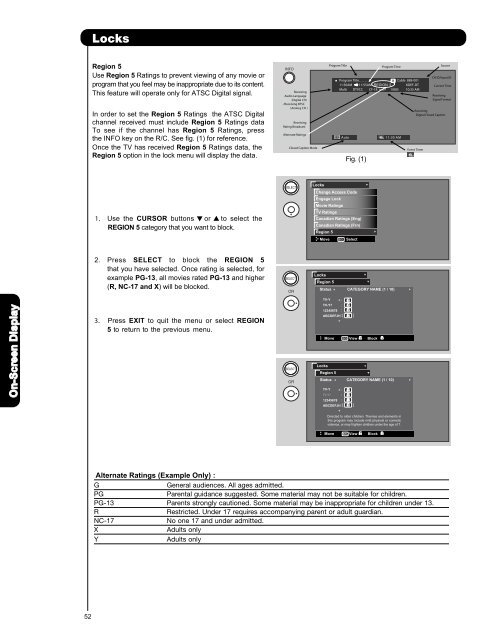LCD Flat Panel TELEVISION Operating Guide ... - Hitachi in Canada
LCD Flat Panel TELEVISION Operating Guide ... - Hitachi in Canada
LCD Flat Panel TELEVISION Operating Guide ... - Hitachi in Canada
Create successful ePaper yourself
Turn your PDF publications into a flip-book with our unique Google optimized e-Paper software.
Locks<br />
Region 5<br />
Use Region 5 Rat<strong>in</strong>gs to prevent view<strong>in</strong>g of any movie or<br />
program that you feel may be <strong>in</strong>appropriate due to its content.<br />
This feature will operate only for ATSC Digital signal.<br />
In order to set the Region 5 Rat<strong>in</strong>gs the ATSC Digital<br />
channel received must <strong>in</strong>clude Region 5 Rat<strong>in</strong>gs data<br />
To see if the channel has Region 5 Rat<strong>in</strong>gs, press<br />
the INFO key on the R/C. See fig. (1) for reference.<br />
Once the TV has received Region 5 Rat<strong>in</strong>gs data, the<br />
Region 5 option <strong>in</strong> the lock menu will display the data.<br />
INFO<br />
Receiv<strong>in</strong>g<br />
Audio Language<br />
(Digital CH)<br />
/Receiv<strong>in</strong>g BTSC<br />
(Analo g CH )<br />
Receiv<strong>in</strong>g<br />
Rat<strong>in</strong>g Broadcast<br />
Alternate Rat<strong>in</strong>gs<br />
Closed Caption Mode<br />
Program Title Program Time Source<br />
Program Title. . . . . . . . D Cable 888-001<br />
11:30AM 11:55AM REGION 5 KDEF-DT<br />
Multi DTVCC CF-18 ans+ 1080i 10:35 AM<br />
A uto<br />
Fig. (1)<br />
11: 30 A M<br />
CH ID/Input ID<br />
Current Time<br />
Receiv<strong>in</strong>g<br />
Signal Format<br />
Receiv<strong>in</strong>g<br />
Digital Closed Caption<br />
Event Timer<br />
Locks<br />
Change Access Code<br />
Engage Lock<br />
Movie Rat<strong>in</strong>gs<br />
1.<br />
Use the CURSOR buttons or to select the<br />
REGION 5 category that you want to block.<br />
<br />
TV Rat<strong>in</strong>gs<br />
Canadian Rat<strong>in</strong>gs (Eng)<br />
Canadian Rat<strong>in</strong>gs (Frn)<br />
Region 5<br />
Move<br />
SEL Select<br />
2.<br />
Press SELECT to block the REGION 5<br />
that you have selected. Once rat<strong>in</strong>g is selected, for<br />
example PG-13, all movies rated PG-13 and higher<br />
(R, NC-17 and X) will be blocked.<br />
OR<br />
Locks<br />
Region 5<br />
Status CATEGORY NAME (1 / 10)<br />
On-Screen Display<br />
3.<br />
Press EXIT to quit the menu or select REGION<br />
5 to return to the previous menu.<br />
OR<br />
Locks<br />
TV-Y :<br />
TV-Y7 :<br />
12345678 :<br />
ABCDEFJH :[ ]<br />
Move SEL View Block<br />
Region 5<br />
Status CATEGORY NAME (1 / 10)<br />
TV-Y :<br />
TV-Y7 :<br />
12345678 :<br />
ABCDEFJH :[ ]<br />
Directed to older children. Themes and elements <strong>in</strong><br />
this program may <strong>in</strong>clude mild physical or comedic<br />
violence, or may frighten children under the age of 7.<br />
Move SEL View Block<br />
Alternate Rat<strong>in</strong>gs (Example Only) :<br />
G<br />
General audiences. All ages admitted.<br />
PG<br />
Parental guidance suggested. Some material may not be suitable for children.<br />
PG-13 Parents strongly cautioned. Some material may be <strong>in</strong>appropriate for children under 13.<br />
R<br />
Restricted. Under 17 requires accompany<strong>in</strong>g parent or adult guardian.<br />
NC-17<br />
No one 17 and under admitted.<br />
X<br />
Adults only<br />
Y<br />
Adults only<br />
52