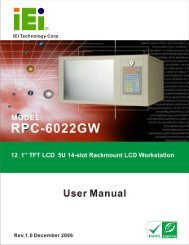ECK-3699GF Embedded System User Manual - ICP America
ECK-3699GF Embedded System User Manual - ICP America
ECK-3699GF Embedded System User Manual - ICP America
Create successful ePaper yourself
Turn your PDF publications into a flip-book with our unique Google optimized e-Paper software.
<strong>ECK</strong>-<strong>3699GF</strong> <strong>Embedded</strong> <strong>System</strong><br />
WARNING:<br />
Take Anti-Static precautions whenever maintenance is being carried out on the<br />
system components. Failure to take anti-static precautions can cause<br />
permanent system damage. For more details on anti-static precautions, please<br />
refer to Section 4.1.<br />
7.1 <strong>ECK</strong>-<strong>3699GF</strong> <strong>System</strong> Maintenance Overview<br />
NOTE:<br />
When doing maintenance operations on the system, please follow the<br />
instructions in this chapter. Failure to follow these instructions may lead to<br />
personal injury and system damage.<br />
To preserve the working integrity of the <strong>ECK</strong>-<strong>3699GF</strong> embedded system, the system must<br />
be properly maintained. If embedded system components need replacement, the proper<br />
maintenance procedures must be followed to ensure the system can continue to operate<br />
normally.<br />
7.2 <strong>System</strong> Troubleshooting<br />
This section provides some simple troubleshooting suggestions.<br />
7.2.1 The <strong>System</strong> Doesn’t Turn On<br />
If after turning the system on, there is no power (indicated by the power LED on the front<br />
panel not turning on) please do the following:<br />
Step 1: Check that the power cable connector is properly connected to the power socket<br />
on the system rear panel.<br />
Step 2: Check that the power cable connector is properly plugged into the power source.<br />
Step 3: Make sure the power button is turned on.<br />
140<br />
IEI ® Technology, Corp.