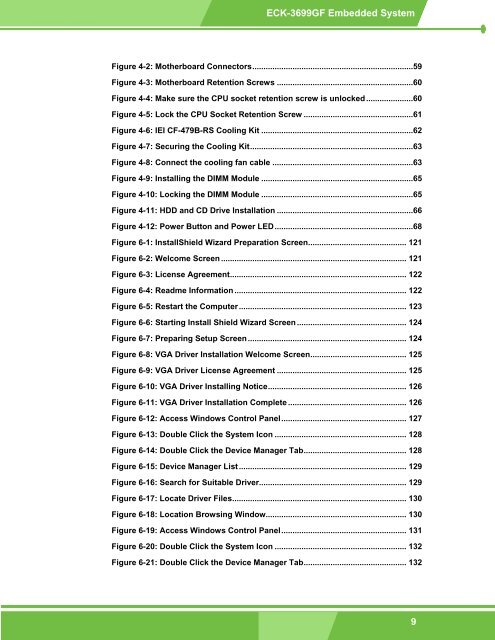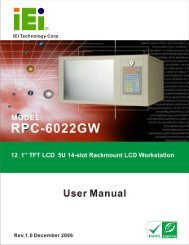ECK-3699GF Embedded System User Manual - ICP America
ECK-3699GF Embedded System User Manual - ICP America
ECK-3699GF Embedded System User Manual - ICP America
You also want an ePaper? Increase the reach of your titles
YUMPU automatically turns print PDFs into web optimized ePapers that Google loves.
<strong>ECK</strong>-<strong>3699GF</strong> <strong>Embedded</strong> <strong>System</strong><br />
Figure 4-2: Motherboard Connectors........................................................................59<br />
Figure 4-3: Motherboard Retention Screws .............................................................60<br />
Figure 4-4: Make sure the CPU socket retention screw is unlocked .....................60<br />
Figure 4-5: Lock the CPU Socket Retention Screw .................................................61<br />
Figure 4-6: IEI CF-479B-RS Cooling Kit ....................................................................62<br />
Figure 4-7: Securing the Cooling Kit.........................................................................63<br />
Figure 4-8: Connect the cooling fan cable ...............................................................63<br />
Figure 4-9: Installing the DIMM Module ....................................................................65<br />
Figure 4-10: Locking the DIMM Module ....................................................................65<br />
Figure 4-11: HDD and CD Drive Installation .............................................................66<br />
Figure 4-12: Power Button and Power LED..............................................................68<br />
Figure 6-1: InstallShield Wizard Preparation Screen............................................ 121<br />
Figure 6-2: Welcome Screen ................................................................................... 121<br />
Figure 6-3: License Agreement............................................................................... 122<br />
Figure 6-4: Readme Information ............................................................................. 122<br />
Figure 6-5: Restart the Computer........................................................................... 123<br />
Figure 6-6: Starting Install Shield Wizard Screen ................................................. 124<br />
Figure 6-7: Preparing Setup Screen....................................................................... 124<br />
Figure 6-8: VGA Driver Installation Welcome Screen........................................... 125<br />
Figure 6-9: VGA Driver License Agreement .......................................................... 125<br />
Figure 6-10: VGA Driver Installing Notice.............................................................. 126<br />
Figure 6-11: VGA Driver Installation Complete ..................................................... 126<br />
Figure 6-12: Access Windows Control Panel........................................................ 127<br />
Figure 6-13: Double Click the <strong>System</strong> Icon ........................................................... 128<br />
Figure 6-14: Double Click the Device Manager Tab.............................................. 128<br />
Figure 6-15: Device Manager List........................................................................... 129<br />
Figure 6-16: Search for Suitable Driver.................................................................. 129<br />
Figure 6-17: Locate Driver Files.............................................................................. 130<br />
Figure 6-18: Location Browsing Window............................................................... 130<br />
Figure 6-19: Access Windows Control Panel........................................................ 131<br />
Figure 6-20: Double Click the <strong>System</strong> Icon ........................................................... 132<br />
Figure 6-21: Double Click the Device Manager Tab.............................................. 132<br />
9