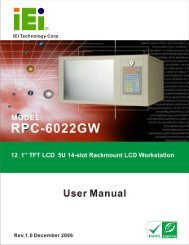ECK-3699GF Embedded System User Manual - ICP America
ECK-3699GF Embedded System User Manual - ICP America
ECK-3699GF Embedded System User Manual - ICP America
Create successful ePaper yourself
Turn your PDF publications into a flip-book with our unique Google optimized e-Paper software.
<strong>ECK</strong>-<strong>3699GF</strong> <strong>Embedded</strong> <strong>System</strong><br />
Step 5: Inspect the CPU socket Make sure there are no bent pins and make sure the<br />
socket contacts are free of foreign material. If any debris is found, remove it with<br />
compressed air.<br />
Step 6: Orientate the CPU properly. Make sure the IHS (Integrated Heat Sink) side is<br />
facing upward.<br />
Step 7: Correctly position the CPU. Match the Pin 1 mark with the cut edge on the<br />
CPU socket.<br />
Step 8: Align the CPU pins. Carefully align the CPU pins with the holes in the CPU<br />
socket.<br />
Step 9: Insert the CPU. Gently insert the CPU into the socket. If the CPU pins are<br />
properly aligned, the CPU should slide into the CPU socket smoothly<br />
Step 10: Lock the retention screw. Rotate the retention screw into the locked position.<br />
(See Figure 4-5) Step 0:<br />
Figure 4-5: Lock the CPU Socket Retention Screw<br />
61