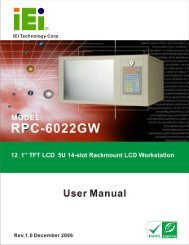ECK-3699GF Embedded System User Manual - ICP America
ECK-3699GF Embedded System User Manual - ICP America
ECK-3699GF Embedded System User Manual - ICP America
Create successful ePaper yourself
Turn your PDF publications into a flip-book with our unique Google optimized e-Paper software.
<strong>ECK</strong>-<strong>3699GF</strong> <strong>Embedded</strong> <strong>System</strong><br />
appears off. The CPU is stopped; RAM is refreshed; the<br />
system is running in a low power mode.<br />
S3 (STR) DEFAULT The system enters a S3(STR) sleep state. The CPU has<br />
no power; RAM is in slow refresh; the power supply is in a<br />
reduced power mode.<br />
5.3.6 APM Configuration<br />
Use the APM Configuration menu (BIOS Menu 10) to select the advanced power<br />
management.<br />
BIOS Menu 10: APM Configuration<br />
<br />
Power Management/APM [Enabled]<br />
The Power Management/APM BIOS option accesses the advanced power management<br />
features.<br />
Disabled Disables the Advanced Power Management (APM)<br />
88<br />
IEI ® Technology, Corp.