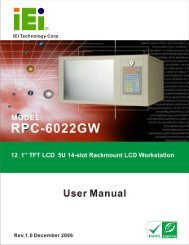ECK-3699GF Embedded System User Manual - ICP America
ECK-3699GF Embedded System User Manual - ICP America
ECK-3699GF Embedded System User Manual - ICP America
You also want an ePaper? Increase the reach of your titles
YUMPU automatically turns print PDFs into web optimized ePapers that Google loves.
<strong>ECK</strong>-<strong>3699GF</strong> <strong>Embedded</strong> <strong>System</strong><br />
Figure 4-1: Top Cover Retention Screws<br />
Step 2: Slide the top cover toward the rear panel and gently lift the cover off the chassis<br />
Step 0:<br />
4.2.4 Socket 479 CPU Installation<br />
WARNING!<br />
CPUs are expensive and sensitive components. When installing the CPU please be<br />
careful not to damage it in anyway. Make sure the CPU is installed properly and<br />
ensure that a heatsink and CPU cooling fan are properly installed before the<br />
motherboard is run.<br />
If a heatsink and cooling fan are not properly installed both the CPU and the board<br />
may be damaged.<br />
To install Socket 479-pin CPU onto the KINO-9452, follow the steps below:<br />
58<br />
IEI ® Technology, Corp.