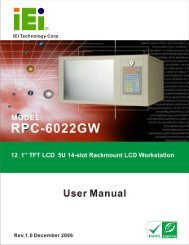ECK-3699GF Embedded System User Manual - ICP America
ECK-3699GF Embedded System User Manual - ICP America
ECK-3699GF Embedded System User Manual - ICP America
Create successful ePaper yourself
Turn your PDF publications into a flip-book with our unique Google optimized e-Paper software.
<strong>ECK</strong>-<strong>3699GF</strong> <strong>Embedded</strong> <strong>System</strong><br />
BIOS Menu 5: IDE Master and IDE Slave Configuration<br />
<br />
Type [Auto]<br />
The Type BIOS option determines the type of device that the AMIBIOS attempts to boot<br />
from after the Power-On Self-Test (POST) has completed.<br />
Not Installed Selecting this value prevents the BIOS from searching<br />
for an IDE disk drive on the specified channel.<br />
Auto DEFAULT This selection enables the BIOS to auto detect the<br />
IDE disk drive type attached to the specified channel.<br />
This setting should be used if an IDE hard disk drive is<br />
attached to the specified channel.<br />
CD/DVD The CD/DVD option specifies that an IDE CD-ROM<br />
drive is attached to the specified IDE channel. The<br />
BIOS does not attempt to search for other types of<br />
IDE disk drives on the specified channel.<br />
78<br />
IEI ® Technology, Corp.