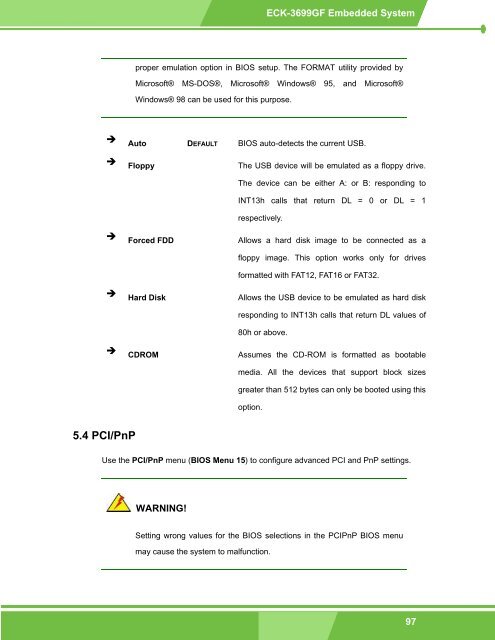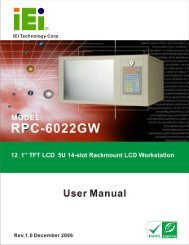ECK-3699GF Embedded System User Manual - ICP America
ECK-3699GF Embedded System User Manual - ICP America
ECK-3699GF Embedded System User Manual - ICP America
Create successful ePaper yourself
Turn your PDF publications into a flip-book with our unique Google optimized e-Paper software.
<strong>ECK</strong>-<strong>3699GF</strong> <strong>Embedded</strong> <strong>System</strong><br />
proper emulation option in BIOS setup. The FORMAT utility provided by<br />
Microsoft® MS-DOS®, Microsoft® Windows® 95, and Microsoft®<br />
Windows® 98 can be used for this purpose.<br />
Auto DEFAULT BIOS auto-detects the current USB.<br />
Floppy The USB device will be emulated as a floppy drive.<br />
The device can be either A: or B: responding to<br />
INT13h calls that return DL = 0 or DL = 1<br />
respectively.<br />
Forced FDD Allows a hard disk image to be connected as a<br />
floppy image. This option works only for drives<br />
formatted with FAT12, FAT16 or FAT32.<br />
Hard Disk Allows the USB device to be emulated as hard disk<br />
responding to INT13h calls that return DL values of<br />
80h or above.<br />
CDROM Assumes the CD-ROM is formatted as bootable<br />
media. All the devices that support block sizes<br />
greater than 512 bytes can only be booted using this<br />
option.<br />
5.4 PCI/PnP<br />
Use the PCI/PnP menu (BIOS Menu 15) to configure advanced PCI and PnP settings.<br />
WARNING!<br />
Setting wrong values for the BIOS selections in the PCIPnP BIOS menu<br />
may cause the system to malfunction.<br />
97