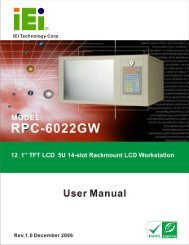ECK-3699GF Embedded System User Manual - ICP America
ECK-3699GF Embedded System User Manual - ICP America
ECK-3699GF Embedded System User Manual - ICP America
You also want an ePaper? Increase the reach of your titles
YUMPU automatically turns print PDFs into web optimized ePapers that Google loves.
<strong>ECK</strong>-<strong>3699GF</strong> <strong>Embedded</strong> <strong>System</strong><br />
4.2.7 DIMM Module Installation.............................................................................. 64<br />
4.2.7.1 Purchasing the Memory Module............................................................... 64<br />
4.2.7.2 DIMM Module Installation....................................................................... 64<br />
4.2.8 Install the HDD and CD Drive ........................................................................ 66<br />
4.2.9 Cable Connections........................................................................................... 67<br />
4.3 POWER-ON PROCEDURE .......................................................................................... 67<br />
4.3.1 Installation Checklist ....................................................................................... 67<br />
4.3.2 Power-on Procedure ........................................................................................ 68<br />
5 BIOS SETTINGS.................................................................................................... 69<br />
5.1 INTRODUCTION ........................................................................................................ 70<br />
5.1.1 Starting Setup................................................................................................... 70<br />
5.1.2 Using Setup ...................................................................................................... 70<br />
5.1.3 Getting Help..................................................................................................... 71<br />
5.1.4 Unable to Reboot after Configuration Changes .............................................. 71<br />
5.1.5 BIOS Menu Bar................................................................................................ 71<br />
5.2 MAIN ....................................................................................................................... 71<br />
5.3 ADVANCED............................................................................................................... 73<br />
5.3.1 CPU Configuration.......................................................................................... 74<br />
5.3.2 IDE Configuration ........................................................................................... 75<br />
5.3.2.1 IDE Master, IDE Slave ............................................................................. 77<br />
5.3.3 Super IO Configuration.................................................................................... 81<br />
5.3.4 Hardware Health Configuration...................................................................... 84<br />
5.3.5 ACPI Configuration ......................................................................................... 86<br />
5.3.5.1 General ACPI Configuration..................................................................... 87<br />
5.3.6 APM Configuration.......................................................................................... 88<br />
5.3.7 MPS Configuration .......................................................................................... 90<br />
5.3.8 Remote Access Configuration .......................................................................... 91<br />
5.3.9 USB Configuration........................................................................................... 93<br />
5.3.9.1 USB Mass Storage Device Configuration................................................. 95<br />
5.4 PCI/PNP .................................................................................................................. 97<br />
5.5 BOOT ..................................................................................................................... 103<br />
5.5.1 Boot Settings Configuration........................................................................... 103<br />
5.5.2 Boot Device Priority ...................................................................................... 106<br />
5.5.3 Removable Drives .......................................................................................... 107<br />
5.6 SECURITY............................................................................................................... 108<br />
5