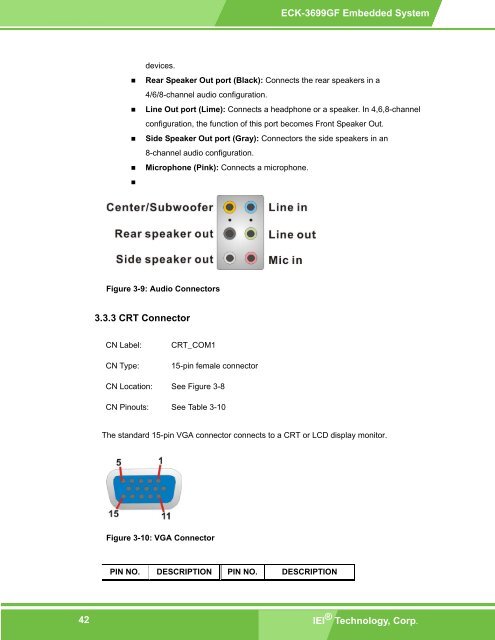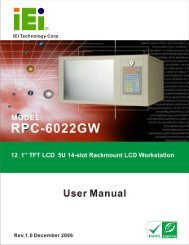ECK-3699GF Embedded System User Manual - ICP America
ECK-3699GF Embedded System User Manual - ICP America
ECK-3699GF Embedded System User Manual - ICP America
Create successful ePaper yourself
Turn your PDF publications into a flip-book with our unique Google optimized e-Paper software.
<strong>ECK</strong>-<strong>3699GF</strong> <strong>Embedded</strong> <strong>System</strong><br />
devices.<br />
• Rear Speaker Out port (Black): Connects the rear speakers in a<br />
4/6/8-channel audio configuration.<br />
• Line Out port (Lime): Connects a headphone or a speaker. In 4,6,8-channel<br />
configuration, the function of this port becomes Front Speaker Out.<br />
• Side Speaker Out port (Gray): Connectors the side speakers in an<br />
8-channel audio configuration.<br />
• Microphone (Pink): Connects a microphone.<br />
•<br />
Figure 3-9: Audio Connectors<br />
3.3.3 CRT Connector<br />
CN Label:<br />
CN Type:<br />
CRT_COM1<br />
15-pin female connector<br />
CN Location: See Figure 3-8<br />
CN Pinouts: See Table 3-10<br />
The standard 15-pin VGA connector connects to a CRT or LCD display monitor.<br />
Figure 3-10: VGA Connector<br />
PIN NO. DESCRIPTION PIN NO. DESCRIPTION<br />
42<br />
IEI ® Technology, Corp.