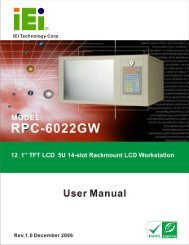ECK-3699GF Embedded System User Manual - ICP America
ECK-3699GF Embedded System User Manual - ICP America
ECK-3699GF Embedded System User Manual - ICP America
Create successful ePaper yourself
Turn your PDF publications into a flip-book with our unique Google optimized e-Paper software.
<strong>ECK</strong>-<strong>3699GF</strong> <strong>Embedded</strong> <strong>System</strong><br />
3.4.3 LVDS LCD Voltage Selection<br />
WARNING:<br />
Making the wrong setting on this jumper may cause irreparable damage to<br />
both the motherboard and the LCD screen connected to the onboard<br />
connector.<br />
Jumper Label:<br />
Jumper Type:<br />
JP2<br />
6-pin header<br />
Jumper Settings: See Table 3-19<br />
Jumper Location: See Figure 3-16<br />
This jumper allows the user to set the voltage for the LCD panel. Before setting this jumper<br />
please refer to the LCD panel user guide to determine the required voltage. After the<br />
required voltage is known, make the necessary jumper setting in accordance with the<br />
settings shown in Table 3-19.<br />
JP2<br />
DESCRIPTION<br />
1-2 +3V<br />
3-4 +5V<br />
5-6 +12V<br />
Table 3-19: JP2 Jumper Settings<br />
3.5 Power Module Connectors and Jumpers<br />
The connectors listed in and shown in are on the QT-16045 DC-to-DC power converters.<br />
Connector Type Label<br />
Input Power 3-pin header CN1<br />
Output Power 20-pin header PW2<br />
51