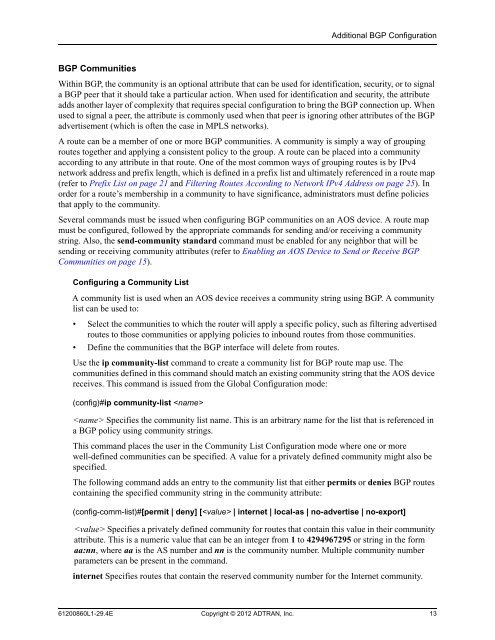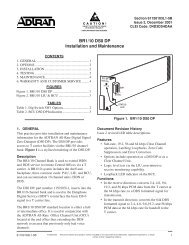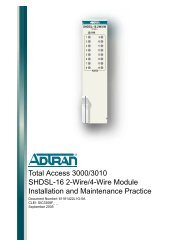View - ADTRAN Support Community
View - ADTRAN Support Community
View - ADTRAN Support Community
Create successful ePaper yourself
Turn your PDF publications into a flip-book with our unique Google optimized e-Paper software.
Additional BGP Configuration<br />
BGP Communities<br />
Within BGP, the community is an optional attribute that can be used for identification, security, or to signal<br />
a BGP peer that it should take a particular action. When used for identification and security, the attribute<br />
adds another layer of complexity that requires special configuration to bring the BGP connection up. When<br />
used to signal a peer, the attribute is commonly used when that peer is ignoring other attributes of the BGP<br />
advertisement (which is often the case in MPLS networks).<br />
A route can be a member of one or more BGP communities. A community is simply a way of grouping<br />
routes together and applying a consistent policy to the group. A route can be placed into a community<br />
according to any attribute in that route. One of the most common ways of grouping routes is by IPv4<br />
network address and prefix length, which is defined in a prefix list and ultimately referenced in a route map<br />
(refer to Prefix List on page 21 and Filtering Routes According to Network IPv4 Address on page 25). In<br />
order for a route’s membership in a community to have significance, administrators must define policies<br />
that apply to the community.<br />
Several commands must be issued when configuring BGP communities on an AOS device. A route map<br />
must be configured, followed by the appropriate commands for sending and/or receiving a community<br />
string. Also, the send-community standard command must be enabled for any neighbor that will be<br />
sending or receiving community attributes (refer to Enabling an AOS Device to Send or Receive BGP<br />
Communities on page 15).<br />
Configuring a <strong>Community</strong> List<br />
A community list is used when an AOS device receives a community string using BGP. A community<br />
list can be used to:<br />
• Select the communities to which the router will apply a specific policy, such as filtering advertised<br />
routes to those communities or applying policies to inbound routes from those communities.<br />
• Define the communities that the BGP interface will delete from routes.<br />
Use the ip community-list command to create a community list for BGP route map use. The<br />
communities defined in this command should match an existing community string that the AOS device<br />
receives. This command is issued from the Global Configuration mode:<br />
(config)#ip community-list <br />
Specifies the community list name. This is an arbitrary name for the list that is referenced in<br />
a BGP policy using community strings.<br />
This command places the user in the <strong>Community</strong> List Configuration mode where one or more<br />
well-defined communities can be specified. A value for a privately defined community might also be<br />
specified.<br />
The following command adds an entry to the community list that either permits or denies BGP routes<br />
containing the specified community string in the community attribute:<br />
(config-comm-list)#[permit | deny] [ | internet | local-as | no-advertise | no-export]<br />
Specifies a privately defined community for routes that contain this value in their community<br />
attribute. This is a numeric value that can be an integer from 1 to 4294967295 or string in the form<br />
aa:nn, where aa is the AS number and nn is the community number. Multiple community number<br />
parameters can be present in the command.<br />
internet Specifies routes that contain the reserved community number for the Internet community.<br />
61200860L1-29.4E Copyright © 2012 <strong>ADTRAN</strong>, Inc. 13