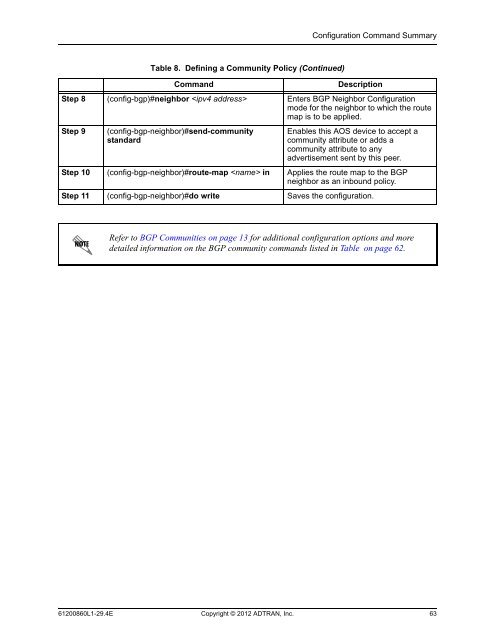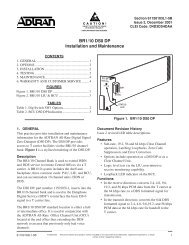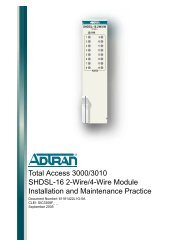View - ADTRAN Support Community
View - ADTRAN Support Community
View - ADTRAN Support Community
Create successful ePaper yourself
Turn your PDF publications into a flip-book with our unique Google optimized e-Paper software.
Configuration Command Summary<br />
Step 8 (config-bgp)#neighbor Enters BGP Neighbor Configuration<br />
mode for the neighbor to which the route<br />
map is to be applied.<br />
Step 9<br />
Table 8. Defining a <strong>Community</strong> Policy (Continued)<br />
Command<br />
(config-bgp-neighbor)#send-community<br />
standard<br />
Description<br />
Enables this AOS device to accept a<br />
community attribute or adds a<br />
community attribute to any<br />
advertisement sent by this peer.<br />
Step 10 (config-bgp-neighbor)#route-map in Applies the route map to the BGP<br />
neighbor as an inbound policy.<br />
Step 11 (config-bgp-neighbor)#do write Saves the configuration.<br />
Refer to BGP Communities on page 13 for additional configuration options and more<br />
detailed information on the BGP community commands listed in Table on page 62.<br />
61200860L1-29.4E Copyright © 2012 <strong>ADTRAN</strong>, Inc. 63