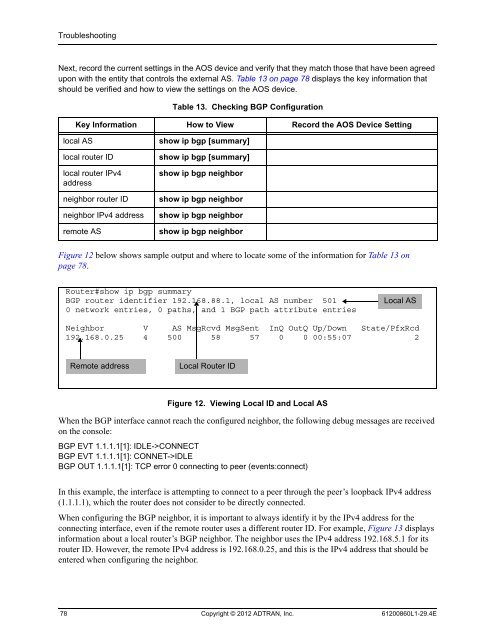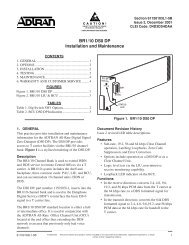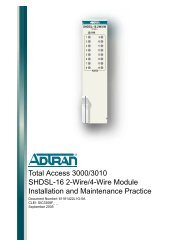View - ADTRAN Support Community
View - ADTRAN Support Community
View - ADTRAN Support Community
Create successful ePaper yourself
Turn your PDF publications into a flip-book with our unique Google optimized e-Paper software.
Troubleshooting<br />
Next, record the current settings in the AOS device and verify that they match those that have been agreed<br />
upon with the entity that controls the external AS. Table 13 on page 78 displays the key information that<br />
should be verified and how to view the settings on the AOS device.<br />
Table 13. Checking BGP Configuration<br />
Key Information How to <strong>View</strong> Record the AOS Device Setting<br />
local AS<br />
local router ID<br />
local router IPv4<br />
address<br />
neighbor router ID<br />
neighbor IPv4 address<br />
remote AS<br />
show ip bgp [summary]<br />
show ip bgp [summary]<br />
show ip bgp neighbor<br />
show ip bgp neighbor<br />
show ip bgp neighbor<br />
show ip bgp neighbor<br />
Figure 12 below shows sample output and where to locate some of the information for Table 13 on<br />
page 78.<br />
Router#show ip bgp summary<br />
BGP router identifier 192.168.88.1, local AS number 501<br />
0 network entries, 0 paths, and 1 BGP path attribute entries<br />
Local AS<br />
Neighbor V AS MsgRcvd MsgSent InQ OutQ Up/Down State/PfxRcd<br />
192.168.0.25 4 500 58 57 0 0 00:55:07 2<br />
Remote address<br />
Local Router ID<br />
Figure 12. <strong>View</strong>ing Local ID and Local AS<br />
When the BGP interface cannot reach the configured neighbor, the following debug messages are received<br />
on the console:<br />
BGP EVT 1.1.1.1[1]: IDLE->CONNECT<br />
BGP EVT 1.1.1.1[1]: CONNET->IDLE<br />
BGP OUT 1.1.1.1[1]: TCP error 0 connecting to peer (events:connect)<br />
In this example, the interface is attempting to connect to a peer through the peer’s loopback IPv4 address<br />
(1.1.1.1), which the router does not consider to be directly connected.<br />
When configuring the BGP neighbor, it is important to always identify it by the IPv4 address for the<br />
connecting interface, even if the remote router uses a different router ID. For example, Figure 13 displays<br />
information about a local router’s BGP neighbor. The neighbor uses the IPv4 address 192.168.5.1 for its<br />
router ID. However, the remote IPv4 address is 192.168.0.25, and this is the IPv4 address that should be<br />
entered when configuring the neighbor.<br />
78 Copyright © 2012 <strong>ADTRAN</strong>, Inc. 61200860L1-29.4E