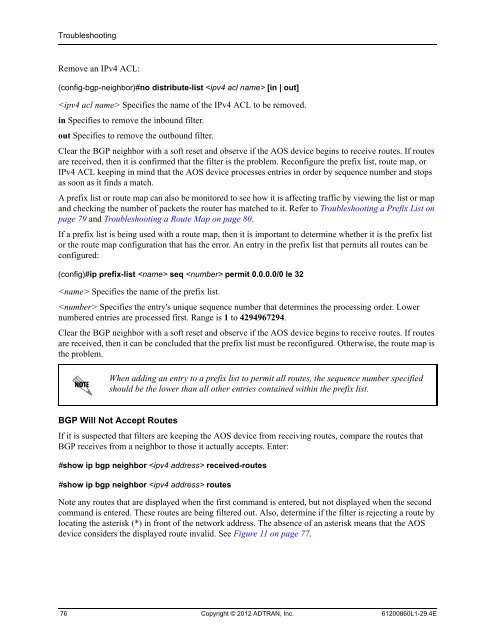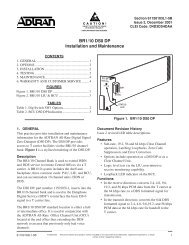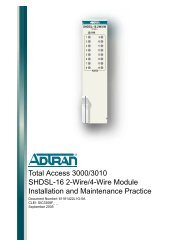View - ADTRAN Support Community
View - ADTRAN Support Community
View - ADTRAN Support Community
Create successful ePaper yourself
Turn your PDF publications into a flip-book with our unique Google optimized e-Paper software.
Troubleshooting<br />
Remove an IPv4 ACL:<br />
(config-bgp-neighbor)#no distribute-list [in | out]<br />
Specifies the name of the IPv4 ACL to be removed.<br />
in Specifies to remove the inbound filter.<br />
out Specifies to remove the outbound filter.<br />
Clear the BGP neighbor with a soft reset and observe if the AOS device begins to receive routes. If routes<br />
are received, then it is confirmed that the filter is the problem. Reconfigure the prefix list, route map, or<br />
IPv4 ACL keeping in mind that the AOS device processes entries in order by sequence number and stops<br />
as soon as it finds a match.<br />
A prefix list or route map can also be monitored to see how it is affecting traffic by viewing the list or map<br />
and checking the number of packets the router has matched to it. Refer to Troubleshooting a Prefix List on<br />
page 79 and Troubleshooting a Route Map on page 80.<br />
If a prefix list is being used with a route map, then it is important to determine whether it is the prefix list<br />
or the route map configuration that has the error. An entry in the prefix list that permits all routes can be<br />
configured:<br />
(config)#ip prefix-list seq permit 0.0.0.0/0 le 32<br />
Specifies the name of the prefix list.<br />
Specifies the entry's unique sequence number that determines the processing order. Lower<br />
numbered entries are processed first. Range is 1 to 4294967294.<br />
Clear the BGP neighbor with a soft reset and observe if the AOS device begins to receive routes. If routes<br />
are received, then it can be concluded that the prefix list must be reconfigured. Otherwise, the route map is<br />
the problem.<br />
When adding an entry to a prefix list to permit all routes, the sequence number specified<br />
should be the lower than all other entries contained within the prefix list.<br />
BGP Will Not Accept Routes<br />
If it is suspected that filters are keeping the AOS device from receiving routes, compare the routes that<br />
BGP receives from a neighbor to those it actually accepts. Enter:<br />
#show ip bgp neighbor received-routes<br />
#show ip bgp neighbor routes<br />
Note any routes that are displayed when the first command is entered, but not displayed when the second<br />
command is entered. These routes are being filtered out. Also, determine if the filter is rejecting a route by<br />
locating the asterisk (*) in front of the network address. The absence of an asterisk means that the AOS<br />
device considers the displayed route invalid. See Figure 11 on page 77.<br />
76 Copyright © 2012 <strong>ADTRAN</strong>, Inc. 61200860L1-29.4E