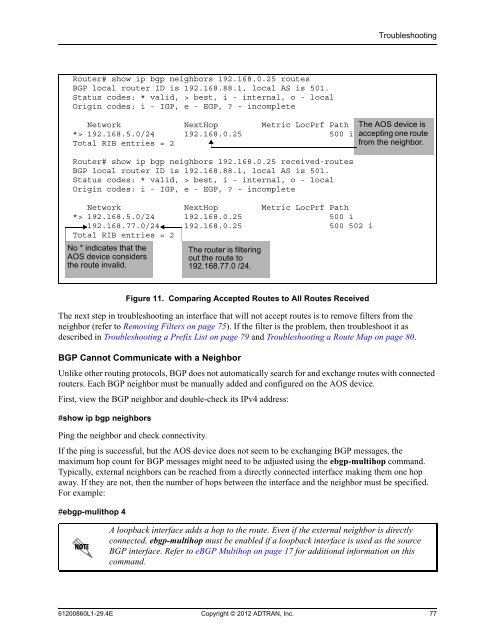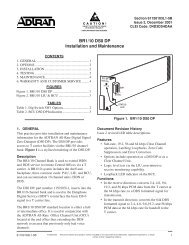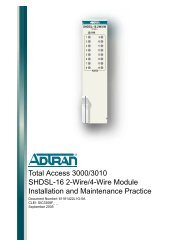View - ADTRAN Support Community
View - ADTRAN Support Community
View - ADTRAN Support Community
Create successful ePaper yourself
Turn your PDF publications into a flip-book with our unique Google optimized e-Paper software.
Troubleshooting<br />
Router# show ip bgp neighbors 192.168.0.25 routes<br />
BGP local router ID is 192.168.88.1, local AS is 501.<br />
Status codes: * valid, > best, i - internal, o - local<br />
Origin codes: i - IGP, e - EGP, ? - incomplete<br />
Network NextHop Metric LocPrf Path<br />
*> 192.168.5.0/24 192.168.0.25 500 i<br />
Total RIB entries = 2<br />
Router# show ip bgp neighbors 192.168.0.25 received-routes<br />
BGP local router ID is 192.168.88.1, local AS is 501.<br />
Status codes: * valid, > best, i - internal, o - local<br />
Origin codes: i - IGP, e - EGP, ? - incomplete<br />
Network NextHop Metric LocPrf Path<br />
*> 192.168.5.0/24 192.168.0.25 500 i<br />
192.168.77.0/24 192.168.0.25 500 502 i<br />
Total RIB entries = 2<br />
No * indicates that the<br />
AOS device considers<br />
the route invalid.<br />
The router is filtering<br />
out the route to<br />
192.168.77.0 /24.<br />
The AOS device is<br />
accepting one route<br />
from the neighbor.<br />
Figure 11. Comparing Accepted Routes to All Routes Received<br />
The next step in troubleshooting an interface that will not accept routes is to remove filters from the<br />
neighbor (refer to Removing Filters on page 75). If the filter is the problem, then troubleshoot it as<br />
described in Troubleshooting a Prefix List on page 79 and Troubleshooting a Route Map on page 80.<br />
BGP Cannot Communicate with a Neighbor<br />
Unlike other routing protocols, BGP does not automatically search for and exchange routes with connected<br />
routers. Each BGP neighbor must be manually added and configured on the AOS device.<br />
First, view the BGP neighbor and double-check its IPv4 address:<br />
#show ip bgp neighbors<br />
Ping the neighbor and check connectivity.<br />
If the ping is successful, but the AOS device does not seem to be exchanging BGP messages, the<br />
maximum hop count for BGP messages might need to be adjusted using the ebgp-multihop command.<br />
Typically, external neighbors can be reached from a directly connected interface making them one hop<br />
away. If they are not, then the number of hops between the interface and the neighbor must be specified.<br />
For example:<br />
#ebgp-mulithop 4<br />
A loopback interface adds a hop to the route. Even if the external neighbor is directly<br />
connected, ebgp-multihop must be enabled if a loopback interface is used as the source<br />
BGP interface. Refer to eBGP Multihop on page 17 for additional information on this<br />
command.<br />
61200860L1-29.4E Copyright © 2012 <strong>ADTRAN</strong>, Inc. 77