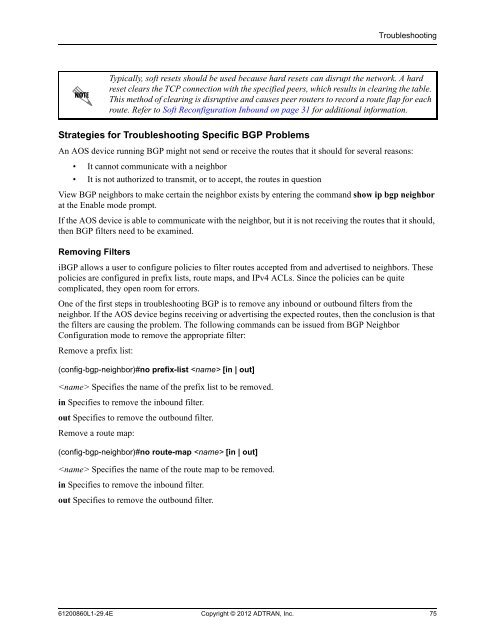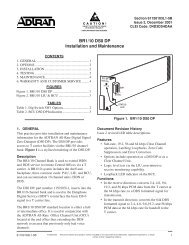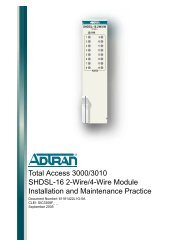View - ADTRAN Support Community
View - ADTRAN Support Community
View - ADTRAN Support Community
Create successful ePaper yourself
Turn your PDF publications into a flip-book with our unique Google optimized e-Paper software.
Troubleshooting<br />
Typically, soft resets should be used because hard resets can disrupt the network. A hard<br />
reset clears the TCP connection with the specified peers, which results in clearing the table.<br />
This method of clearing is disruptive and causes peer routers to record a route flap for each<br />
route. Refer to Soft Reconfiguration Inbound on page 31 for additional information.<br />
Strategies for Troubleshooting Specific BGP Problems<br />
An AOS device running BGP might not send or receive the routes that it should for several reasons:<br />
• It cannot communicate with a neighbor<br />
• It is not authorized to transmit, or to accept, the routes in question<br />
<strong>View</strong> BGP neighbors to make certain the neighbor exists by entering the command show ip bgp neighbor<br />
at the Enable mode prompt.<br />
If the AOS device is able to communicate with the neighbor, but it is not receiving the routes that it should,<br />
then BGP filters need to be examined.<br />
Removing Filters<br />
iBGP allows a user to configure policies to filter routes accepted from and advertised to neighbors. These<br />
policies are configured in prefix lists, route maps, and IPv4 ACLs. Since the policies can be quite<br />
complicated, they open room for errors.<br />
One of the first steps in troubleshooting BGP is to remove any inbound or outbound filters from the<br />
neighbor. If the AOS device begins receiving or advertising the expected routes, then the conclusion is that<br />
the filters are causing the problem. The following commands can be issued from BGP Neighbor<br />
Configuration mode to remove the appropriate filter:<br />
Remove a prefix list:<br />
(config-bgp-neighbor)#no prefix-list [in | out]<br />
Specifies the name of the prefix list to be removed.<br />
in Specifies to remove the inbound filter.<br />
out Specifies to remove the outbound filter.<br />
Remove a route map:<br />
(config-bgp-neighbor)#no route-map [in | out]<br />
Specifies the name of the route map to be removed.<br />
in Specifies to remove the inbound filter.<br />
out Specifies to remove the outbound filter.<br />
61200860L1-29.4E Copyright © 2012 <strong>ADTRAN</strong>, Inc. 75