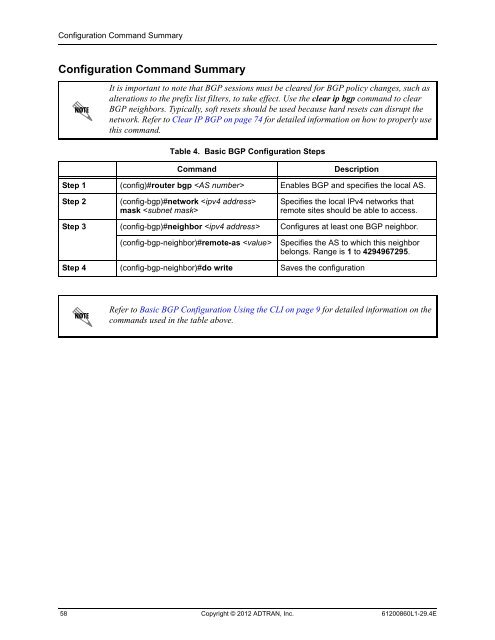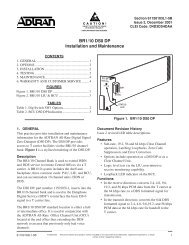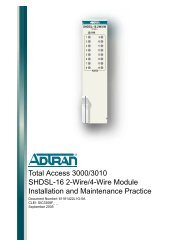View - ADTRAN Support Community
View - ADTRAN Support Community
View - ADTRAN Support Community
You also want an ePaper? Increase the reach of your titles
YUMPU automatically turns print PDFs into web optimized ePapers that Google loves.
Configuration Command Summary<br />
Configuration Command Summary<br />
It is important to note that BGP sessions must be cleared for BGP policy changes, such as<br />
alterations to the prefix list filters, to take effect. Use the clear ip bgp command to clear<br />
BGP neighbors. Typically, soft resets should be used because hard resets can disrupt the<br />
network. Refer to Clear IP BGP on page 74 for detailed information on how to properly use<br />
this command.<br />
Table 4. Basic BGP Configuration Steps<br />
Command<br />
Description<br />
Step 1 (config)#router bgp Enables BGP and specifies the local AS.<br />
Step 2<br />
(config-bgp)#network <br />
mask <br />
Specifies the local IPv4 networks that<br />
remote sites should be able to access.<br />
Step 3 (config-bgp)#neighbor Configures at least one BGP neighbor.<br />
(config-bgp-neighbor)#remote-as <br />
Specifies the AS to which this neighbor<br />
belongs. Range is 1 to 4294967295.<br />
Step 4 (config-bgp-neighbor)#do write Saves the configuration<br />
Refer to Basic BGP Configuration Using the CLI on page 9 for detailed information on the<br />
commands used in the table above.<br />
58 Copyright © 2012 <strong>ADTRAN</strong>, Inc. 61200860L1-29.4E