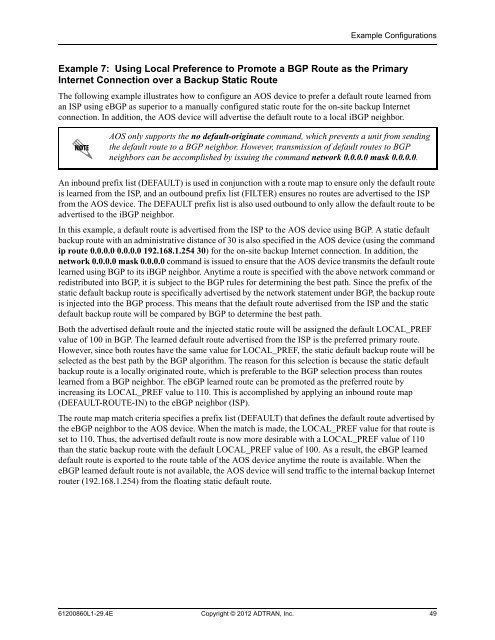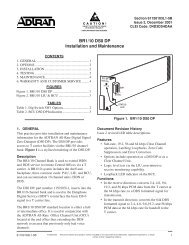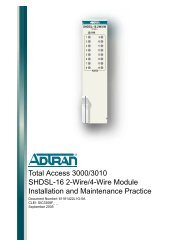View - ADTRAN Support Community
View - ADTRAN Support Community
View - ADTRAN Support Community
You also want an ePaper? Increase the reach of your titles
YUMPU automatically turns print PDFs into web optimized ePapers that Google loves.
Example Configurations<br />
Example 7: Using Local Preference to Promote a BGP Route as the Primary<br />
Internet Connection over a Backup Static Route<br />
The following example illustrates how to configure an AOS device to prefer a default route learned from<br />
an ISP using eBGP as superior to a manually configured static route for the on-site backup Internet<br />
connection. In addition, the AOS device will advertise the default route to a local iBGP neighbor.<br />
AOS only supports the no default-originate command, which prevents a unit from sending<br />
the default route to a BGP neighbor. However, transmission of default routes to BGP<br />
neighbors can be accomplished by issuing the command network 0.0.0.0 mask 0.0.0.0.<br />
An inbound prefix list (DEFAULT) is used in conjunction with a route map to ensure only the default route<br />
is learned from the ISP, and an outbound prefix list (FILTER) ensures no routes are advertised to the ISP<br />
from the AOS device. The DEFAULT prefix list is also used outbound to only allow the default route to be<br />
advertised to the iBGP neighbor.<br />
In this example, a default route is advertised from the ISP to the AOS device using BGP. A static default<br />
backup route with an administrative distance of 30 is also specified in the AOS device (using the command<br />
ip route 0.0.0.0 0.0.0.0 192.168.1.254 30) for the on-site backup Internet connection. In addition, the<br />
network 0.0.0.0 mask 0.0.0.0 command is issued to ensure that the AOS device transmits the default route<br />
learned using BGP to its iBGP neighbor. Anytime a route is specified with the above network command or<br />
redistributed into BGP, it is subject to the BGP rules for determining the best path. Since the prefix of the<br />
static default backup route is specifically advertised by the network statement under BGP, the backup route<br />
is injected into the BGP process. This means that the default route advertised from the ISP and the static<br />
default backup route will be compared by BGP to determine the best path.<br />
Both the advertised default route and the injected static route will be assigned the default LOCAL_PREF<br />
value of 100 in BGP. The learned default route advertised from the ISP is the preferred primary route.<br />
However, since both routes have the same value for LOCAL_PREF, the static default backup route will be<br />
selected as the best path by the BGP algorithm. The reason for this selection is because the static default<br />
backup route is a locally originated route, which is preferable to the BGP selection process than routes<br />
learned from a BGP neighbor. The eBGP learned route can be promoted as the preferred route by<br />
increasing its LOCAL_PREF value to 110. This is accomplished by applying an inbound route map<br />
(DEFAULT-ROUTE-IN) to the eBGP neighbor (ISP).<br />
The route map match criteria specifies a prefix list (DEFAULT) that defines the default route advertised by<br />
the eBGP neighbor to the AOS device. When the match is made, the LOCAL_PREF value for that route is<br />
set to 110. Thus, the advertised default route is now more desirable with a LOCAL_PREF value of 110<br />
than the static backup route with the default LOCAL_PREF value of 100. As a result, the eBGP learned<br />
default route is exported to the route table of the AOS device anytime the route is available. When the<br />
eBGP learned default route is not available, the AOS device will send traffic to the internal backup Internet<br />
router (192.168.1.254) from the floating static default route.<br />
61200860L1-29.4E Copyright © 2012 <strong>ADTRAN</strong>, Inc. 49