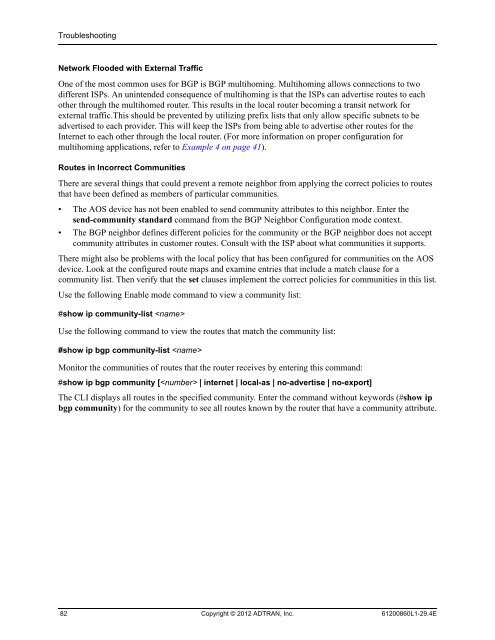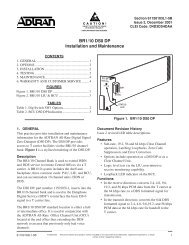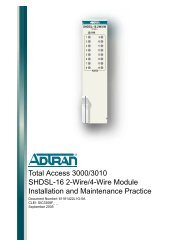View - ADTRAN Support Community
View - ADTRAN Support Community
View - ADTRAN Support Community
You also want an ePaper? Increase the reach of your titles
YUMPU automatically turns print PDFs into web optimized ePapers that Google loves.
Troubleshooting<br />
Network Flooded with External Traffic<br />
One of the most common uses for BGP is BGP multihoming. Multihoming allows connections to two<br />
different ISPs. An unintended consequence of multihoming is that the ISPs can advertise routes to each<br />
other through the multihomed router. This results in the local router becoming a transit network for<br />
external traffic.This should be prevented by utilizing prefix lists that only allow specific subnets to be<br />
advertised to each provider. This will keep the ISPs from being able to advertise other routes for the<br />
Internet to each other through the local router. (For more information on proper configuration for<br />
multihoming applications, refer to Example 4 on page 41).<br />
Routes in Incorrect Communities<br />
There are several things that could prevent a remote neighbor from applying the correct policies to routes<br />
that have been defined as members of particular communities.<br />
• The AOS device has not been enabled to send community attributes to this neighbor. Enter the<br />
send-community standard command from the BGP Neighbor Configuration mode context.<br />
• The BGP neighbor defines different policies for the community or the BGP neighbor does not accept<br />
community attributes in customer routes. Consult with the ISP about what communities it supports.<br />
There might also be problems with the local policy that has been configured for communities on the AOS<br />
device. Look at the configured route maps and examine entries that include a match clause for a<br />
community list. Then verify that the set clauses implement the correct policies for communities in this list.<br />
Use the following Enable mode command to view a community list:<br />
#show ip community-list <br />
Use the following command to view the routes that match the community list:<br />
#show ip bgp community-list <br />
Monitor the communities of routes that the router receives by entering this command:<br />
#show ip bgp community [ | internet | local-as | no-advertise | no-export]<br />
The CLI displays all routes in the specified community. Enter the command without keywords (#show ip<br />
bgp community) for the community to see all routes known by the router that have a community attribute.<br />
82 Copyright © 2012 <strong>ADTRAN</strong>, Inc. 61200860L1-29.4E