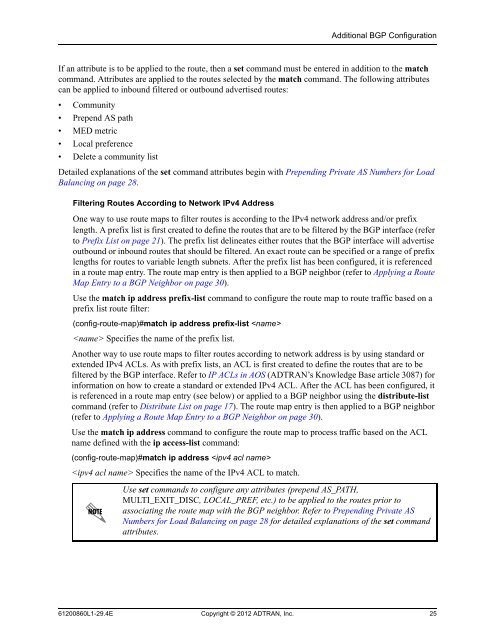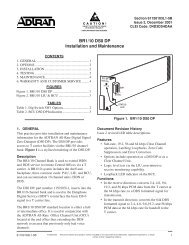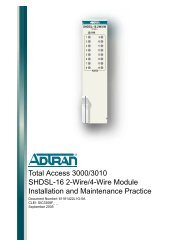View - ADTRAN Support Community
View - ADTRAN Support Community
View - ADTRAN Support Community
Create successful ePaper yourself
Turn your PDF publications into a flip-book with our unique Google optimized e-Paper software.
Additional BGP Configuration<br />
If an attribute is to be applied to the route, then a set command must be entered in addition to the match<br />
command. Attributes are applied to the routes selected by the match command. The following attributes<br />
can be applied to inbound filtered or outbound advertised routes:<br />
• <strong>Community</strong><br />
• Prepend AS path<br />
• MED metric<br />
• Local preference<br />
• Delete a community list<br />
Detailed explanations of the set command attributes begin with Prepending Private AS Numbers for Load<br />
Balancing on page 28.<br />
Filtering Routes According to Network IPv4 Address<br />
One way to use route maps to filter routes is according to the IPv4 network address and/or prefix<br />
length. A prefix list is first created to define the routes that are to be filtered by the BGP interface (refer<br />
to Prefix List on page 21). The prefix list delineates either routes that the BGP interface will advertise<br />
outbound or inbound routes that should be filtered. An exact route can be specified or a range of prefix<br />
lengths for routes to variable length subnets. After the prefix list has been configured, it is referenced<br />
in a route map entry. The route map entry is then applied to a BGP neighbor (refer to Applying a Route<br />
Map Entry to a BGP Neighbor on page 30).<br />
Use the match ip address prefix-list command to configure the route map to route traffic based on a<br />
prefix list route filter:<br />
(config-route-map)#match ip address prefix-list <br />
Specifies the name of the prefix list.<br />
Another way to use route maps to filter routes according to network address is by using standard or<br />
extended IPv4 ACLs. As with prefix lists, an ACL is first created to define the routes that are to be<br />
filtered by the BGP interface. Refer to IP ACLs in AOS (<strong>ADTRAN</strong>’s Knowledge Base article 3087) for<br />
information on how to create a standard or extended IPv4 ACL. After the ACL has been configured, it<br />
is referenced in a route map entry (see below) or applied to a BGP neighbor using the distribute-list<br />
command (refer to Distribute List on page 17). The route map entry is then applied to a BGP neighbor<br />
(refer to Applying a Route Map Entry to a BGP Neighbor on page 30).<br />
Use the match ip address command to configure the route map to process traffic based on the ACL<br />
name defined with the ip access-list command:<br />
(config-route-map)#match ip address <br />
Specifies the name of the IPv4 ACL to match.<br />
Use set commands to configure any attributes (prepend AS_PATH,<br />
MULTI_EXIT_DISC, LOCAL_PREF, etc.) to be applied to the routes prior to<br />
associating the route map with the BGP neighbor. Refer to Prepending Private AS<br />
Numbers for Load Balancing on page 28 for detailed explanations of the set command<br />
attributes.<br />
61200860L1-29.4E Copyright © 2012 <strong>ADTRAN</strong>, Inc. 25