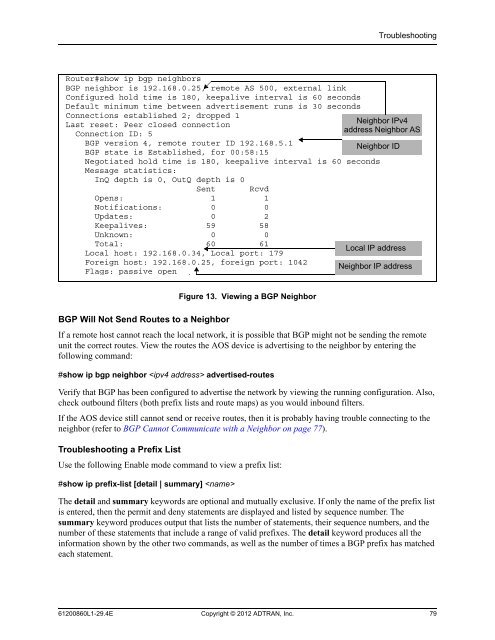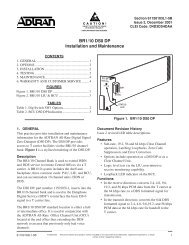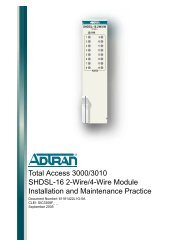View - ADTRAN Support Community
View - ADTRAN Support Community
View - ADTRAN Support Community
Create successful ePaper yourself
Turn your PDF publications into a flip-book with our unique Google optimized e-Paper software.
Troubleshooting<br />
Router#show ip bgp neighbors<br />
BGP neighbor is 192.168.0.25, remote AS 500, external link<br />
Configured hold time is 180, keepalive interval is 60 seconds<br />
Default minimum time between advertisement runs is 30 seconds<br />
Connections established 2; dropped 1<br />
Last reset: Peer closed connection<br />
Connection ID: 5<br />
BGP version 4, remote router ID 192.168.5.1<br />
BGP state is Established, for 00:58:15<br />
Negotiated hold time is 180, keepalive interval is 60 seconds<br />
Message statistics:<br />
InQ depth is 0, OutQ depth is 0<br />
Sent Rcvd<br />
Opens: 1 1<br />
Notifications: 0 0<br />
Updates: 0 2<br />
Keepalives: 59 58<br />
Unknown: 0 0<br />
Total: 60 61<br />
Local host: 192.168.0.34, Local port: 179<br />
Foreign host: 192.168.0.25, foreign port: 1042<br />
Flags: passive open<br />
Neighbor IPv4<br />
address Neighbor AS<br />
Neighbor ID<br />
Local IP address<br />
Neighbor IP address<br />
Figure 13. <strong>View</strong>ing a BGP Neighbor<br />
BGP Will Not Send Routes to a Neighbor<br />
If a remote host cannot reach the local network, it is possible that BGP might not be sending the remote<br />
unit the correct routes. <strong>View</strong> the routes the AOS device is advertising to the neighbor by entering the<br />
following command:<br />
#show ip bgp neighbor advertised-routes<br />
Verify that BGP has been configured to advertise the network by viewing the running configuration. Also,<br />
check outbound filters (both prefix lists and route maps) as you would inbound filters.<br />
If the AOS device still cannot send or receive routes, then it is probably having trouble connecting to the<br />
neighbor (refer to BGP Cannot Communicate with a Neighbor on page 77).<br />
Troubleshooting a Prefix List<br />
Use the following Enable mode command to view a prefix list:<br />
#show ip prefix-list [detail | summary] <br />
The detail and summary keywords are optional and mutually exclusive. If only the name of the prefix list<br />
is entered, then the permit and deny statements are displayed and listed by sequence number. The<br />
summary keyword produces output that lists the number of statements, their sequence numbers, and the<br />
number of these statements that include a range of valid prefixes. The detail keyword produces all the<br />
information shown by the other two commands, as well as the number of times a BGP prefix has matched<br />
each statement.<br />
61200860L1-29.4E Copyright © 2012 <strong>ADTRAN</strong>, Inc. 79