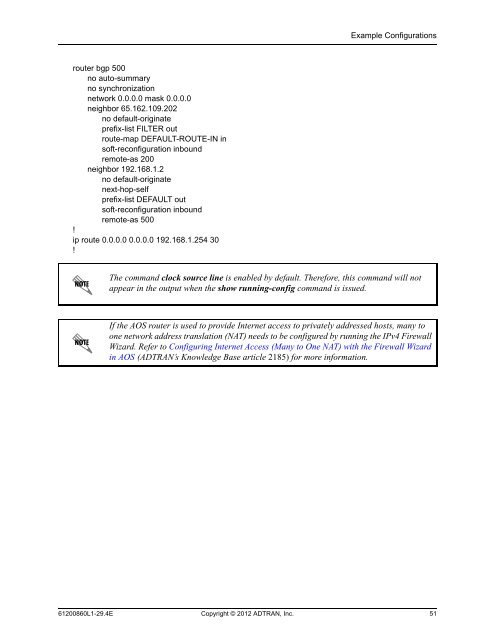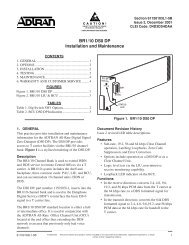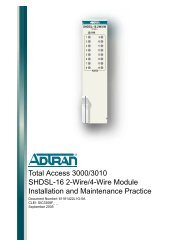View - ADTRAN Support Community
View - ADTRAN Support Community
View - ADTRAN Support Community
Create successful ePaper yourself
Turn your PDF publications into a flip-book with our unique Google optimized e-Paper software.
Example Configurations<br />
router bgp 500<br />
no auto-summary<br />
no synchronization<br />
network 0.0.0.0 mask 0.0.0.0<br />
neighbor 65.162.109.202<br />
no default-originate<br />
prefix-list FILTER out<br />
route-map DEFAULT-ROUTE-IN in<br />
soft-reconfiguration inbound<br />
remote-as 200<br />
neighbor 192.168.1.2<br />
no default-originate<br />
next-hop-self<br />
prefix-list DEFAULT out<br />
soft-reconfiguration inbound<br />
remote-as 500<br />
!<br />
ip route 0.0.0.0 0.0.0.0 192.168.1.254 30<br />
!<br />
The command clock source line is enabled by default. Therefore, this command will not<br />
appear in the output when the show running-config command is issued.<br />
If the AOS router is used to provide Internet access to privately addressed hosts, many to<br />
one network address translation (NAT) needs to be configured by running the IPv4 Firewall<br />
Wizard. Refer to Configuring Internet Access (Many to One NAT) with the Firewall Wizard<br />
in AOS (<strong>ADTRAN</strong>’s Knowledge Base article 2185) for more information.<br />
61200860L1-29.4E Copyright © 2012 <strong>ADTRAN</strong>, Inc. 51