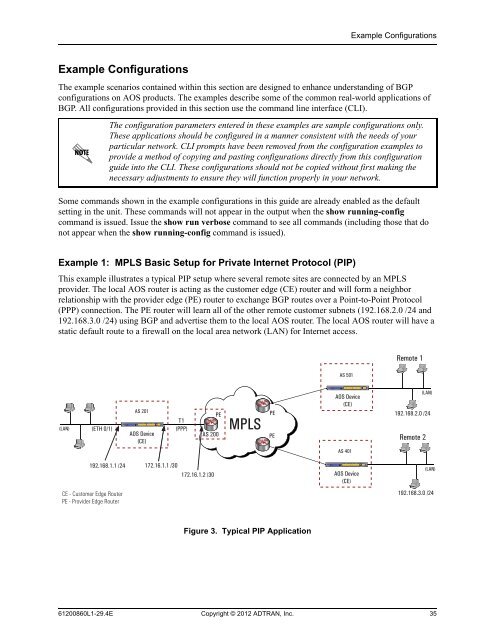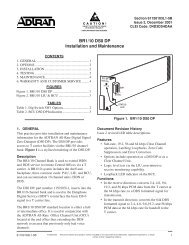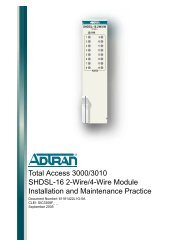View - ADTRAN Support Community
View - ADTRAN Support Community
View - ADTRAN Support Community
You also want an ePaper? Increase the reach of your titles
YUMPU automatically turns print PDFs into web optimized ePapers that Google loves.
NetVanta 1234<br />
1 5 9 13 17 21<br />
2 6 10 14 18 22<br />
3 7 11 15 19 23<br />
STAT<br />
4 8 12 16 20 24<br />
G1<br />
G2<br />
G3<br />
G4<br />
1 3 5 7 9 11 13 15<br />
2 4 6 8 10 12 14 16<br />
17 19 21 23<br />
18 20 22 24<br />
G1<br />
G2<br />
G3<br />
G4<br />
NetVanta 1234<br />
1 5 9 13 17 21<br />
2 6 10 14 18 22<br />
3 7 11 15 19 23<br />
STAT<br />
4 8 12 16 20 24<br />
NetVanta 1234<br />
1 5 9 13 17 21<br />
2 6 10 14 18 22<br />
3 7 11 15 19 23<br />
STAT<br />
4 8 12 16 20 24<br />
G1<br />
G2<br />
G3<br />
G4<br />
G1<br />
G2<br />
G3<br />
G4<br />
1 3 5 7 9 11 13 15<br />
2 4 6 8 10 12 14 16<br />
1 3 5 7 9 11 13 15<br />
2 4 6 8 10 12 14 16<br />
17 19 21 23<br />
18 20 22 24<br />
17 19 21 23<br />
18 20 22 24<br />
G1<br />
G2<br />
G1<br />
G3<br />
G2<br />
G4<br />
G3<br />
G4<br />
Example Configurations<br />
Example Configurations<br />
The example scenarios contained within this section are designed to enhance understanding of BGP<br />
configurations on AOS products. The examples describe some of the common real-world applications of<br />
BGP. All configurations provided in this section use the command line interface (CLI).<br />
The configuration parameters entered in these examples are sample configurations only.<br />
These applications should be configured in a manner consistent with the needs of your<br />
particular network. CLI prompts have been removed from the configuration examples to<br />
provide a method of copying and pasting configurations directly from this configuration<br />
guide into the CLI. These configurations should not be copied without first making the<br />
necessary adjustments to ensure they will function properly in your network.<br />
Some commands shown in the example configurations in this guide are already enabled as the default<br />
setting in the unit. These commands will not appear in the output when the show running-config<br />
command is issued. Issue the show run verbose command to see all commands (including those that do<br />
not appear when the show running-config command is issued).<br />
Example 1: MPLS Basic Setup for Private Internet Protocol (PIP)<br />
This example illustrates a typical PIP setup where several remote sites are connected by an MPLS<br />
provider. The local AOS router is acting as the customer edge (CE) router and will form a neighbor<br />
relationship with the provider edge (PE) router to exchange BGP routes over a Point-to-Point Protocol<br />
(PPP) connection. The PE router will learn all of the other remote customer subnets (192.168.2.0 /24 and<br />
192.168.3.0 /24) using BGP and advertise them to the local AOS router. The local AOS router will have a<br />
static default route to a firewall on the local area network (LAN) for Internet access.<br />
Remote 1<br />
AS 501<br />
(LAN)<br />
(ETH 0/1)<br />
AS 201<br />
AOS Device<br />
(CE)<br />
T1<br />
(PPP)<br />
PE<br />
AS 200<br />
MPLS<br />
PE<br />
PE<br />
AOS Device<br />
(CE)<br />
192.168.2.0 /24<br />
Remote 2<br />
(LAN)<br />
AS 401<br />
192.168.1.1 /24<br />
172.16.1.1 /30<br />
172.16.1.2 /30<br />
AOS Device<br />
(CE)<br />
(LAN)<br />
CE - Customer Edge Router<br />
PE - Provider Edge Router<br />
192.168.3.0 /24<br />
Figure 3. Typical PIP Application<br />
61200860L1-29.4E Copyright © 2012 <strong>ADTRAN</strong>, Inc. 35