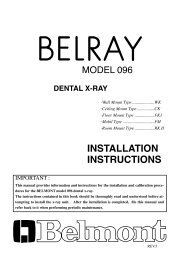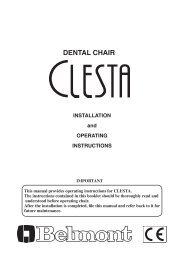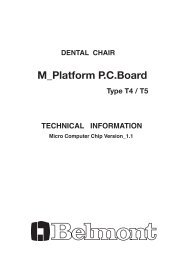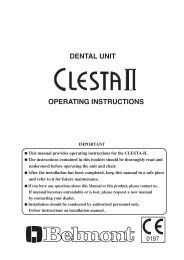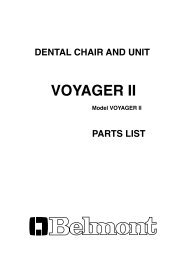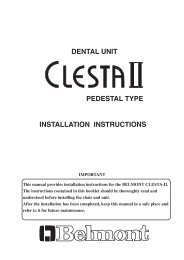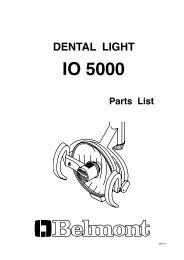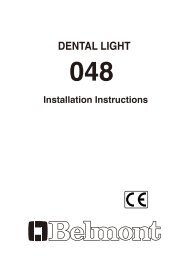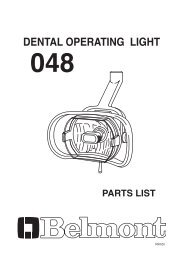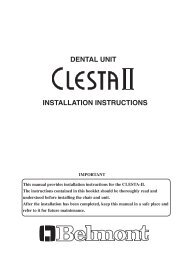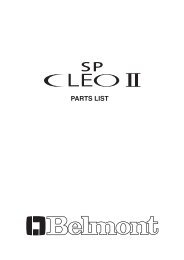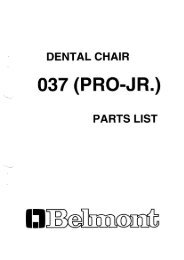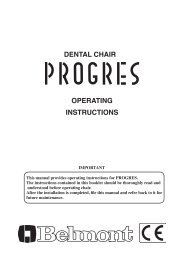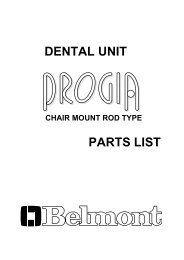Create successful ePaper yourself
Turn your PDF publications into a flip-book with our unique Google optimized e-Paper software.
Unit part<br />
Operation and functions of the <strong>de</strong>ntal light<br />
OPERATING INSTRUCTIONS<br />
• 701 light<br />
• IO5000TA light (optional)<br />
Indicator<br />
Indicator<br />
Illuminance<br />
selection switch<br />
(with rubber cover)<br />
Reaction distance: Approx. 85<br />
mm or less<br />
Touch-less switch<br />
Illuminance selection<br />
switch<br />
(with rubber cover)<br />
Reaction distance: Approx. 65<br />
mm or less<br />
Touch-less switch<br />
Main switch and operation switch<br />
▪ When the main switch of the <strong>de</strong>ntal <strong>unit</strong> is turned on, the indicator shown in the figure is lit in green or<br />
orange and the <strong>de</strong>ntal light power is turned on.<br />
▪ The <strong>de</strong>ntal light may be turned on and off with the <strong>de</strong>ntal switch or the <strong>de</strong>ntal light switch on the<br />
operation panel on the <strong>unit</strong> si<strong>de</strong>.<br />
* The optional selector switch is nee<strong>de</strong>d for the IO5000TA light ((ii) on page 32).<br />
Turning on and off of the light by the touch-less switch<br />
The <strong>de</strong>ntal light turns on when you shake your hand within approximately 85 mm from the touch-less<br />
switch surface (or within 65 mm from the IO5000TA light). It goes out when you shake your hand again.<br />
Illuminance selection switch<br />
▪ This switch changes illuminance in the examination mo<strong>de</strong>. Two kinds of illuminance are available as<br />
shown below.<br />
Examination<br />
mo<strong>de</strong><br />
HIGH<br />
LOW<br />
Indicator lighting color<br />
Green<br />
Orange<br />
▪ The illuminance changes when you press up the rubber cover of the illuminance selector switch from<br />
below.<br />
Changing into resin mo<strong>de</strong><br />
▪ Use the touch-less switch to change the mo<strong>de</strong> into the resin mo<strong>de</strong> shown below.<br />
Resin mo<strong>de</strong><br />
RESIN<br />
Indicator blinking color<br />
Green or orange<br />
▪ The indicator begins to blink in green or orange and the mo<strong>de</strong> changes to the resin mo<strong>de</strong>, when you hold<br />
your hand without moving for 2 seconds or more within approximately 85 mm from the touch-less<br />
switch surface. The indicator is lit in green or orange and the mo<strong>de</strong> changes to the examination mo<strong>de</strong>,<br />
when you leave your hand once and hold it above the switch again for 2 seconds or more.<br />
* When the indicator is turned off in the resin mo<strong>de</strong>, it goes on in the examination mo<strong>de</strong> when it is turned<br />
on again.<br />
47