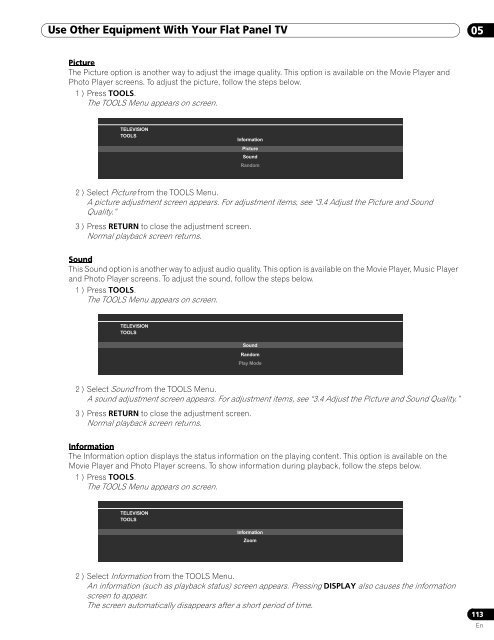Operations Manual - PRO-111FD - Pioneer
Operations Manual - PRO-111FD - Pioneer
Operations Manual - PRO-111FD - Pioneer
Create successful ePaper yourself
Turn your PDF publications into a flip-book with our unique Google optimized e-Paper software.
Use Other Equipment With Your Flat Panel TV 05<br />
Picture<br />
The Picture option is another way to adjust the image quality. This option is available on the Movie Player and<br />
Photo Player screens. To adjust the picture, follow the steps below.<br />
1 ) Press TOOLS.<br />
The TOOLS Menu appears on screen.<br />
TELEVISION<br />
TOOLS<br />
Information<br />
Picture<br />
Sound<br />
Random<br />
2 ) Select Picture from the TOOLS Menu.<br />
A picture adjustment screen appears. For adjustment items, see “3.4 Adjust the Picture and Sound<br />
Quality.”<br />
3 ) Press RETURN to close the adjustment screen.<br />
Normal playback screen returns.<br />
Sound<br />
This Sound option is another way to adjust audio quality. This option is available on the Movie Player, Music Player<br />
and Photo Player screens. To adjust the sound, follow the steps below.<br />
1 ) Press TOOLS.<br />
The TOOLS Menu appears on screen.<br />
TELEVISION<br />
TOOLS<br />
Sound<br />
Random<br />
Play Mode<br />
2 ) Select Sound from the TOOLS Menu.<br />
A sound adjustment screen appears. For adjustment items, see “3.4 Adjust the Picture and Sound Quality.”<br />
3 ) Press RETURN to close the adjustment screen.<br />
Normal playback screen returns.<br />
Information<br />
The Information option displays the status information on the playing content. This option is available on the<br />
Movie Player and Photo Player screens. To show information during playback, follow the steps below.<br />
1 ) Press TOOLS.<br />
The TOOLS Menu appears on screen.<br />
TELEVISION<br />
TOOLS<br />
Information<br />
Zoom<br />
2 ) Select Information from the TOOLS Menu.<br />
An information (such as playback status) screen appears. Pressing DISPLAY also causes the information<br />
screen to appear.<br />
The screen automatically disappears after a short period of time.<br />
113<br />
En