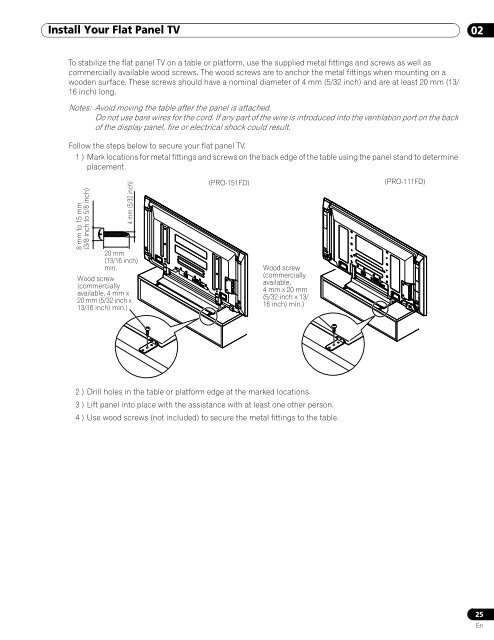Operations Manual - PRO-111FD - Pioneer
Operations Manual - PRO-111FD - Pioneer
Operations Manual - PRO-111FD - Pioneer
Create successful ePaper yourself
Turn your PDF publications into a flip-book with our unique Google optimized e-Paper software.
Install Your Flat Panel TV<br />
02<br />
To stabilize the flat panel TV on a table or platform, use the supplied metal fittings and screws as well as<br />
commercially available wood screws. The wood screws are to anchor the metal fittings when mounting on a<br />
wooden surface. These screws should have a nominal diameter of 4 mm (5/32 inch) and are at least 20 mm (13/<br />
16 inch) long.<br />
Notes: Avoid moving the table after the panel is attached.<br />
Do not use bare wires for the cord. If any part of the wire is introduced into the ventilation port on the back<br />
of the display panel, fire or electrical shock could result.<br />
Follow the steps below to secure your flat panel TV.<br />
1 ) Mark locations for metal fittings and screws on the back edge of the table using the panel stand to determine<br />
placement.<br />
8 mm to 15 mm<br />
(3/8 inch to 5/8 inch)<br />
4 mm (5/32 inch)<br />
20 mm<br />
(13/16 inch)<br />
min.<br />
Wood screw<br />
(commercially<br />
available, 4 mm x<br />
20 mm (5/32 inch x<br />
13/16 inch) min.)<br />
(<strong>PRO</strong>-151FD)<br />
Wood screw<br />
(commercially<br />
available,<br />
4 mm x 20 mm<br />
(5/32 inch x 13/<br />
16 inch) min.)<br />
(<strong>PRO</strong>-<strong>111FD</strong>)<br />
2 ) Drill holes in the table or platform edge at the marked locations.<br />
3 ) Lift panel into place with the assistance with at least one other person.<br />
4 ) Use wood screws (not included) to secure the metal fittings to the table.<br />
25<br />
En