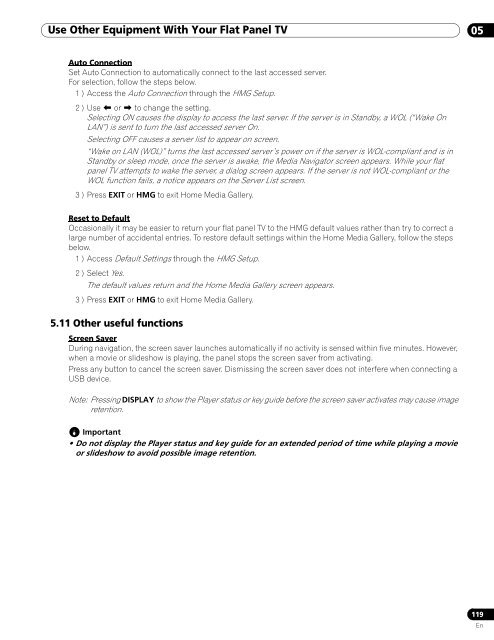Operations Manual - PRO-111FD - Pioneer
Operations Manual - PRO-111FD - Pioneer
Operations Manual - PRO-111FD - Pioneer
Create successful ePaper yourself
Turn your PDF publications into a flip-book with our unique Google optimized e-Paper software.
Use Other Equipment With Your Flat Panel TV 05<br />
Auto Connection<br />
Set Auto Connection to automatically connect to the last accessed server.<br />
For selection, follow the steps below.<br />
1 ) Access the Auto Connection through the HMG Setup.<br />
2 ) Use or to change the setting.<br />
Selecting ON causes the display to access the last server. If the server is in Standby, a WOL (“Wake On<br />
LAN”) is sent to turn the last accessed server On.<br />
Selecting OFF causes a server list to appear on screen.<br />
“Wake on LAN (WOL)” turns the last accessed server’s power on if the server is WOL-compliant and is in<br />
Standby or sleep mode, once the server is awake, the Media Navigator screen appears. While your flat<br />
panel TV attempts to wake the server, a dialog screen appears. If the server is not WOL-compliant or the<br />
WOL function fails, a notice appears on the Server List screen.<br />
3 ) Press EXIT or HMG to exit Home Media Gallery.<br />
Reset to Default<br />
Occasionally it may be easier to return your flat panel TV to the HMG default values rather than try to correct a<br />
large number of accidental entries. To restore default settings within the Home Media Gallery, follow the steps<br />
below.<br />
1 ) Access Default Settings through the HMG Setup.<br />
2 ) Select Yes.<br />
The default values return and the Home Media Gallery screen appears.<br />
3 ) Press EXIT or HMG to exit Home Media Gallery.<br />
5.11 Other useful functions<br />
Screen Saver<br />
During navigation, the screen saver launches automatically if no activity is sensed within five minutes. However,<br />
when a movie or slideshow is playing, the panel stops the screen saver from activating.<br />
Press any button to cancel the screen saver. Dismissing the screen saver does not interfere when connecting a<br />
USB device.<br />
Note: Pressing DISPLAY to show the Player status or key guide before the screen saver activates may cause image<br />
retention.<br />
Important<br />
• Do not display the Player status and key guide for an extended period of time while playing a movie<br />
or slideshow to avoid possible image retention.<br />
119<br />
En