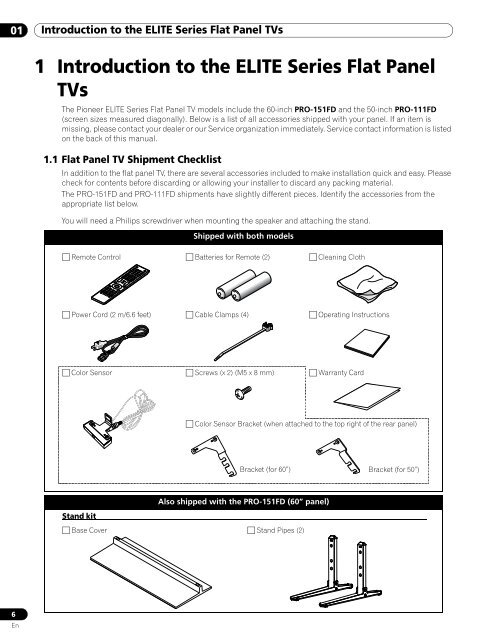- Page 2 and 3: IMPORTANT The lightning flash with
- Page 4 and 5: TABLE OF CONTENTS 4 En 3.5.2 Activa
- Page 8 and 9: 01 Introduction to the ELITE Series
- Page 10 and 11: 01 Introduction to the ELITE Series
- Page 12 and 13: 01 Introduction to the ELITE Series
- Page 14 and 15: 02 Install Your Flat Panel TV 2 Ins
- Page 16 and 17: 02 Install Your Flat Panel TV 2.2 I
- Page 18 and 19: 02 Install Your Flat Panel TV Attac
- Page 20 and 21: 02 Install Your Flat Panel TV (PRO-
- Page 22 and 23: 02 Install Your Flat Panel TV 8 ) I
- Page 24 and 25: 02 Install Your Flat Panel TV A com
- Page 26 and 27: 02 Install Your Flat Panel TV 2.5 A
- Page 28 and 29: 02 Install Your Flat Panel TV (when
- Page 30 and 31: 02 Install Your Flat Panel TV Conne
- Page 32 and 33: T W T W 02 Install Your Flat Panel
- Page 34 and 35: 03 Basic Operations For Television
- Page 36 and 37: 03 Basic Operations For Television
- Page 38 and 39: 03 Basic Operations For Television
- Page 40 and 41: 03 Basic Operations For Television
- Page 42 and 43: 03 Basic Operations For Television
- Page 44 and 45: 03 Basic Operations For Television
- Page 46 and 47: 03 Basic Operations For Television
- Page 48 and 49: 03 Basic Operations For Television
- Page 50 and 51: 03 Basic Operations For Television
- Page 52 and 53: 03 Basic Operations For Television
- Page 54 and 55: 03 Basic Operations For Television
- Page 56 and 57:
03 Basic Operations For Television
- Page 58 and 59:
04 Additional Picture and Sound Adj
- Page 60 and 61:
04 Additional Picture and Sound Adj
- Page 62 and 63:
04 Additional Picture and Sound Adj
- Page 64 and 65:
04 Additional Picture and Sound Adj
- Page 66 and 67:
04 Additional Picture and Sound Adj
- Page 68 and 69:
04 Additional Picture and Sound Adj
- Page 70 and 71:
04 Additional Picture and Sound Adj
- Page 72 and 73:
04 Additional Picture and Sound Adj
- Page 74 and 75:
04 Additional Picture and Sound Adj
- Page 76 and 77:
04 Additional Picture and Sound Adj
- Page 78 and 79:
TV 1 5 PC TV CBL DVD DVR VOL 05 Use
- Page 80 and 81:
05 Use Other Equipment With Your Fl
- Page 82 and 83:
05 Use Other Equipment With Your Fl
- Page 84 and 85:
05 Use Other Equipment With Your Fl
- Page 86 and 87:
05 Use Other Equipment With Your Fl
- Page 88 and 89:
05 Use Other Equipment With Your Fl
- Page 90 and 91:
05 Use Other Equipment With Your Fl
- Page 92 and 93:
05 Use Other Equipment With Your Fl
- Page 94 and 95:
05 Use Other Equipment With Your Fl
- Page 96 and 97:
05 Use Other Equipment With Your Fl
- Page 98 and 99:
05 Use Other Equipment With Your Fl
- Page 100 and 101:
05 Use Other Equipment With Your Fl
- Page 102 and 103:
05 Use Other Equipment With Your Fl
- Page 104 and 105:
05 Use Other Equipment With Your Fl
- Page 106 and 107:
05 Use Other Equipment With Your Fl
- Page 108 and 109:
05 Use Other Equipment With Your Fl
- Page 110 and 111:
05 Use Other Equipment With Your Fl
- Page 112 and 113:
05 Use Other Equipment With Your Fl
- Page 114 and 115:
05 Use Other Equipment With Your Fl
- Page 116 and 117:
05 Use Other Equipment With Your Fl
- Page 118 and 119:
05 Use Other Equipment With Your Fl
- Page 120 and 121:
05 Use Other Equipment With Your Fl
- Page 122 and 123:
05 Use Other Equipment With Your Fl
- Page 124 and 125:
06 Helpful Information Why is the p
- Page 126 and 127:
06 Helpful Information Picture/Soun
- Page 128 and 129:
06 Helpful Information Home Media G
- Page 130 and 131:
06 Helpful Information If the infor
- Page 132 and 133:
07 Cautions and Warnings • View f
- Page 134 and 135:
07 Cautions and Warnings 7.7 Safety
- Page 136 and 137:
08 Appendix 8 Appendix 8.1 Ratings
- Page 138 and 139:
08 Appendix 8.2 Manufacturer Codes
- Page 140 and 141:
08 Appendix 8.2.4 VCR (Brands G - O
- Page 142 and 143:
08 Appendix 8.2.7 PVR Brand/Code Br
- Page 144 and 145:
08 Appendix 8.2.11 DVD (Brands O -
- Page 146 and 147:
08 Appendix Terminals - Rear ANT IN
- Page 148 and 149:
08 Appendix 1. Redistributions of s
- Page 150 and 151:
08 Appendix libpng versions 0.5, Ma
- Page 152 and 153:
08 Appendix HEREUNDER IS ON AN “A
- Page 154 and 155:
08 Appendix Program), you indicate
- Page 156 and 157:
08 Appendix 156 En Preamble The lic
- Page 158 and 159:
08 Appendix 158 En ordinary GNU Gen
- Page 160 and 161:
08 Appendix Each version is given a
- Page 162 and 163:
08 Appendix 8.4 Glossary HDMI The H
- Page 164 and 165:
08 Appendix 164 En 8.5 Index Numeri
- Page 166 and 167:
Should this product require service