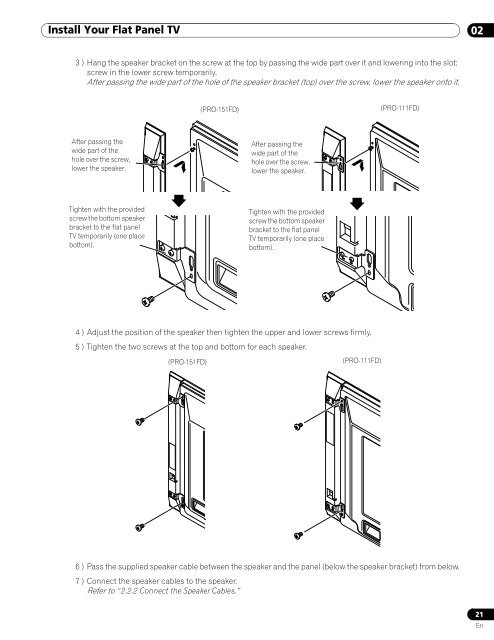Operations Manual - PRO-111FD - Pioneer
Operations Manual - PRO-111FD - Pioneer
Operations Manual - PRO-111FD - Pioneer
You also want an ePaper? Increase the reach of your titles
YUMPU automatically turns print PDFs into web optimized ePapers that Google loves.
Install Your Flat Panel TV<br />
02<br />
3 ) Hang the speaker bracket on the screw at the top by passing the wide part over it and lowering into the slot;<br />
screw in the lower screw temporarily.<br />
After passing the wide part of the hole of the speaker bracket (top) over the screw, lower the speaker onto it.<br />
(<strong>PRO</strong>-151FD)<br />
(<strong>PRO</strong>-<strong>111FD</strong>)<br />
After passing the<br />
wide part of the<br />
hole over the screw,<br />
lower the speaker.<br />
After passing the<br />
wide part of the<br />
hole over the screw,<br />
lower the speaker.<br />
Tighten with the provided<br />
screw the bottom speaker<br />
bracket to the flat panel<br />
TV temporarily (one place<br />
bottom).<br />
Tighten with the provided<br />
screw the bottom speaker<br />
bracket to the flat panel<br />
TV temporarily (one place<br />
bottom).<br />
4 ) Adjust the position of the speaker then tighten the upper and lower screws firmly.<br />
5 ) Tighten the two screws at the top and bottom for each speaker.<br />
(<strong>PRO</strong>-151FD)<br />
(<strong>PRO</strong>-<strong>111FD</strong>)<br />
6 ) Pass the supplied speaker cable between the speaker and the panel (below the speaker bracket) from below.<br />
7 ) Connect the speaker cables to the speaker.<br />
Refer to “ 2.2.2 Connect the Speaker Cables.”<br />
21<br />
En