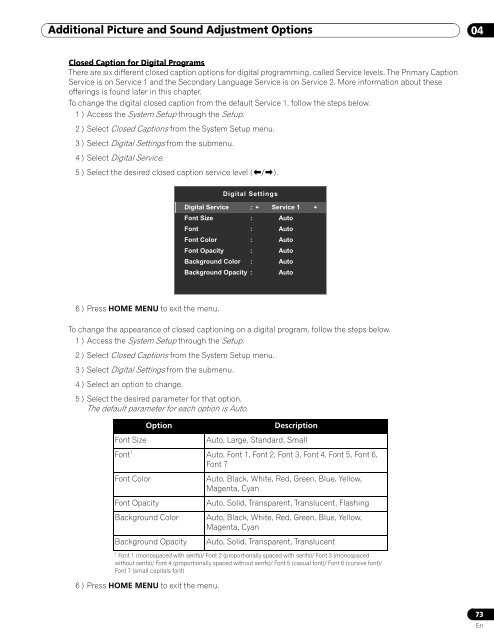Operations Manual - PRO-111FD - Pioneer
Operations Manual - PRO-111FD - Pioneer
Operations Manual - PRO-111FD - Pioneer
You also want an ePaper? Increase the reach of your titles
YUMPU automatically turns print PDFs into web optimized ePapers that Google loves.
Additional Picture and Sound Adjustment Options<br />
04<br />
Closed Caption for Digital Programs<br />
There are six different closed caption options for digital programming, called Service levels. The Primary Caption<br />
Service is on Service 1 and the Secondary Language Service is on Service 2. More information about these<br />
offerings is found later in this chapter.<br />
To change the digital closed caption from the default Service 1, follow the steps below.<br />
1 ) Access the System Setup through the Setup.<br />
2 ) Select Closed Captions from the System Setup menu.<br />
3 ) Select Digital Settings from the submenu.<br />
4 ) Select Digital Service.<br />
5 ) Select the desired closed caption service level (/).<br />
Digital Settings<br />
Digital Service : Service 1<br />
Font Size : Auto<br />
Font : Auto<br />
Font Color : Auto<br />
Font Opacity : Auto<br />
Background Color : Auto<br />
Background Opacity : Auto<br />
6 ) Press HOME MENU to exit the menu.<br />
To change the appearance of closed captioning on a digital program, follow the steps below.<br />
1 ) Access the System Setup through the Setup.<br />
2 ) Select Closed Captions from the System Setup menu.<br />
3 ) Select Digital Settings from the submenu.<br />
4 ) Select an option to change.<br />
5 ) Select the desired parameter for that option.<br />
The default parameter for each option is Auto.<br />
Option<br />
Description<br />
Font Size<br />
Auto, Large, Standard, Small<br />
Font 1 Auto, Font 1, Font 2, Font 3, Font 4, Font 5, Font 6,<br />
Font 7<br />
Font Color<br />
Font Opacity<br />
Background Color<br />
Background Opacity<br />
6 ) Press HOME MENU to exit the menu.<br />
Auto, Black, White, Red, Green, Blue, Yellow,<br />
Magenta, Cyan<br />
Auto, Solid, Transparent, Translucent, Flashing<br />
Auto, Black, White, Red, Green, Blue, Yellow,<br />
Magenta, Cyan<br />
Auto, Solid, Transparent, Translucent<br />
1<br />
Font 1 (monospaced with serifs)/ Font 2 (proportionally spaced with serifs)/ Font 3 (monospaced<br />
without serifs)/ Font 4 (proportionally spaced without serifs)/ Font 5 (casual font)/ Font 6 (cursive font)/<br />
Font 7 (small capitals font)<br />
73<br />
En