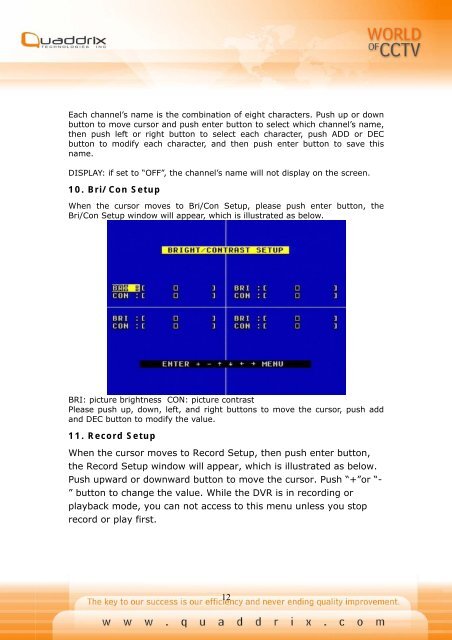QT-400-4N Manual
QT-400-4N Manual
QT-400-4N Manual
You also want an ePaper? Increase the reach of your titles
YUMPU automatically turns print PDFs into web optimized ePapers that Google loves.
Each channel’s name is the combination of eight characters. Push up or down<br />
button to move cursor and push enter button to select which channel’s name,<br />
then push left or right button to select each character, push ADD or DEC<br />
button to modify each character, and then push enter button to save this<br />
name.<br />
DISPLAY: if set to “OFF”, the channel’s name will not display on the screen.<br />
10. Bri/Con Setup<br />
When the cursor moves to Bri/Con Setup, please push enter button, the<br />
Bri/Con Setup window will appear, which is illustrated as below.<br />
BRI: picture brightness CON: picture contrast<br />
Please push up, down, left, and right buttons to move the cursor, push add<br />
and DEC button to modify the value.<br />
11. Record Setup<br />
When the cursor moves to Record Setup, then push enter button,<br />
the Record Setup window will appear, which is illustrated as below.<br />
Push upward or downward button to move the cursor. Push “+”or “-<br />
” button to change the value. While the DVR is in recording or<br />
playback mode, you can not access to this menu unless you stop<br />
record or play first.<br />
12