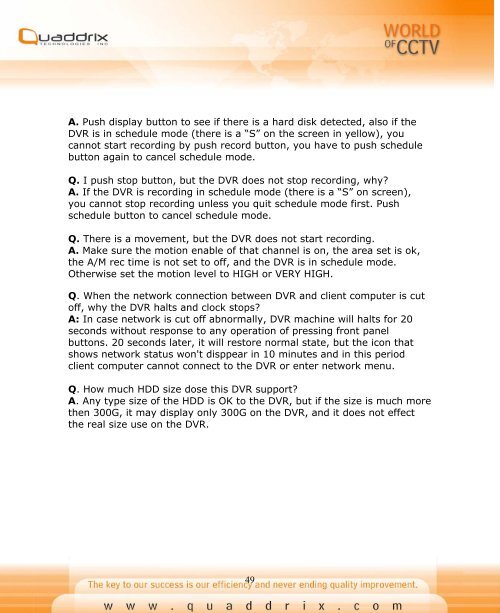QT-400-4N Manual
QT-400-4N Manual
QT-400-4N Manual
Create successful ePaper yourself
Turn your PDF publications into a flip-book with our unique Google optimized e-Paper software.
A. Push display button to see if there is a hard disk detected, also if the<br />
DVR is in schedule mode (there is a “S” on the screen in yellow), you<br />
cannot start recording by push record button, you have to push schedule<br />
button again to cancel schedule mode.<br />
Q. I push stop button, but the DVR does not stop recording, why?<br />
A. If the DVR is recording in schedule mode (there is a “S” on screen),<br />
you cannot stop recording unless you quit schedule mode first. Push<br />
schedule button to cancel schedule mode.<br />
Q. There is a movement, but the DVR does not start recording.<br />
A. Make sure the motion enable of that channel is on, the area set is ok,<br />
the A/M rec time is not set to off, and the DVR is in schedule mode.<br />
Otherwise set the motion level to HIGH or VERY HIGH.<br />
Q. When the network connection between DVR and client computer is cut<br />
off, why the DVR halts and clock stops?<br />
A: In case network is cut off abnormally, DVR machine will halts for 20<br />
seconds without response to any operation of pressing front panel<br />
buttons. 20 seconds later, it will restore normal state, but the icon that<br />
shows network status won't disppear in 10 minutes and in this period<br />
client computer cannot connect to the DVR or enter network menu.<br />
Q. How much HDD size dose this DVR support?<br />
A. Any type size of the HDD is OK to the DVR, but if the size is much more<br />
then 300G, it may display only 300G on the DVR, and it does not effect<br />
the real size use on the DVR.<br />
49