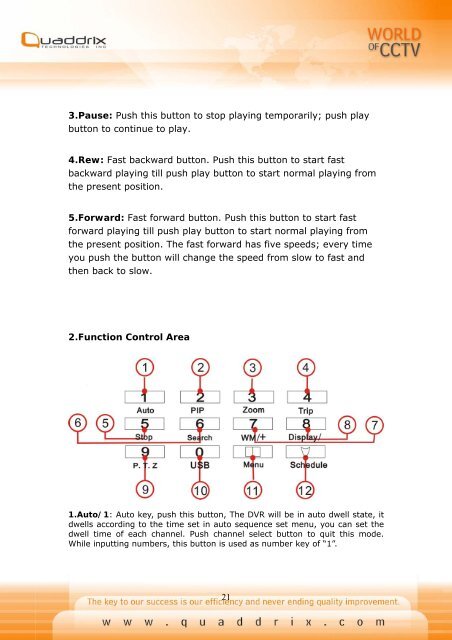QT-400-4N Manual
QT-400-4N Manual
QT-400-4N Manual
You also want an ePaper? Increase the reach of your titles
YUMPU automatically turns print PDFs into web optimized ePapers that Google loves.
3.Pause: Push this button to stop playing temporarily; push play<br />
button to continue to play.<br />
4.Rew: Fast backward button. Push this button to start fast<br />
backward playing till push play button to start normal playing from<br />
the present position.<br />
5.Forward: Fast forward button. Push this button to start fast<br />
forward playing till push play button to start normal playing from<br />
the present position. The fast forward has five speeds; every time<br />
you push the button will change the speed from slow to fast and<br />
then back to slow.<br />
2.Function Control Area<br />
1.Auto/1: Auto key, push this button, The DVR will be in auto dwell state, it<br />
dwells according to the time set in auto sequence set menu, you can set the<br />
dwell time of each channel. Push channel select button to quit this mode.<br />
While inputting numbers, this button is used as number key of “1”.<br />
21